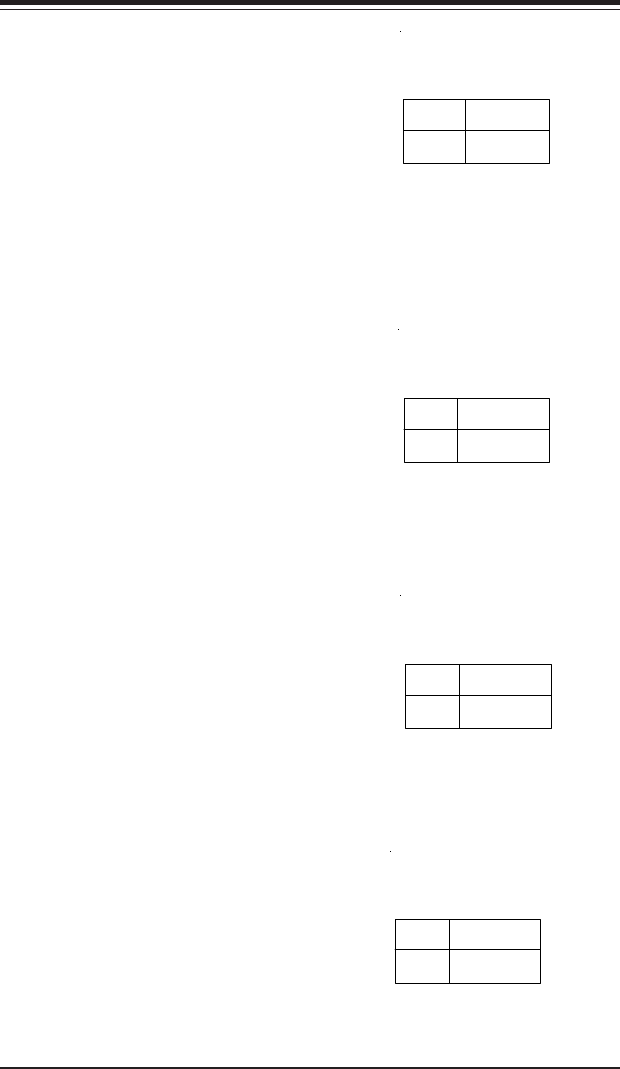
Chapter 5: Advanced Motherboard Setup
5-19
System Power Force On
Jumper JP20 allows you to enable or
disable the Force-Power-On function.
If enabled, system power will always
stay on automatically. If disabled, the
user needs to press the power button
to power on the system.
Jumper
Position
Closed
Open
Definition
Force On
Disabled
System Power Force On
Jumper Settings
(JP20)
GLAN2 Enable/Disable
Change the setting of jumper JPL2 to
enable or disable the Gigabit LAN2
port on the motherboard. See the
table on the right for jumper settings.
The default setting is enabled.
(LAN1 is enabled/disabled via BIOS.)
Jumper
Position
Pins 1-2
Pins 2-3
Definition
Enabled
Disabled
GLAN2
Enable/Disable
Jumper Settings
(JPL2)
Jumper
Position
Closed
Open
Definition
Force On
Disabled
OH Fan Force On
Jumper Settings
(JP3)
OH Fan Force Power On
Jumper JP3 allows you to enable or
disable the Overheat (OH) Fan Force
Power On function. If enabled, the OH
Fan will always stay on automatically.
If disabled, the fan only activates ac-
cording to temperature conditions.
Speaker Jumper
The speaker jumper is located on
J18 and allows you to choose be-
tween using the internal or exter-
nal speakers. For the internal
speaker, jump pins 3 and 4. To
use an external speaker, place the
speaker cable's header on all four
pins See the table on the right.
Pins
1 through 4
3 and 4
Definition
External Spkr
Internal Spkr
Speaker
Jumper Settings (J18)


















