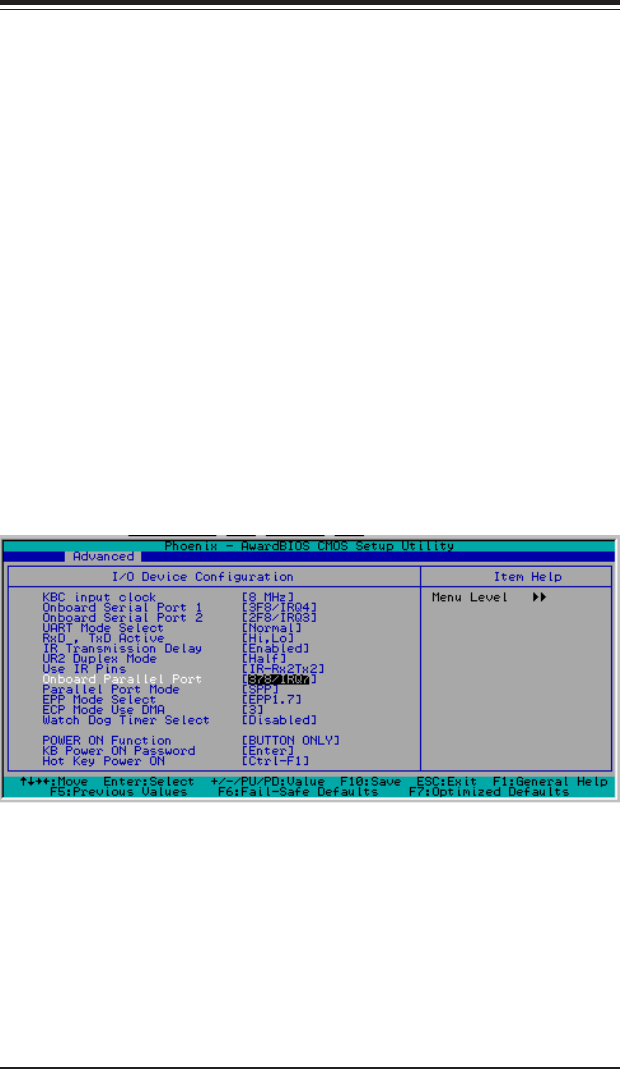
Chapter 7: BIOS
7-7
USB Controller
This setting allows you to enable or disable the USB controller. The options are
"Enabled" and "Disabled".
USB 2.0 Controller
This setting allows you to enable or disable the USB 2.0 (EHCI) controller. The
options are "Enabled" and "Disabled".
USB Legacy Support
This setting allows you to enable or disable the USB and/or Keyboard/Mouse
under POST and DOS. The options are "Disabled" and "Enabled".
CPU THRM-Throttling
THRM throttling is used to lower power consumption and reduce the heat
generated by the CPU. The options for this setting are "87.5%", "75%",
"62.5%", "50%", "37.5%", "25%" and "12.5%".
7-4.3 I/O Device Configuration
Keyboard Input Clock
This setting allows to you set the speed of the keyboard. The options are "6
MHz", "8 MHz", "12 MHz" and "16 MHz".
Onboard Serial Port1/Onboard Serial Port2
This setting allows the user to set the address and the corresponding IRQ for
Serial Ports 1 and 2. The options are "Disabled", "3F8/IRQ4", "2F8/IRQ3",
"3E8/IRQ4", "2E8/IRQ3" and "Auto". The default settings are "3F8/IRQ4" for
Serial Port 1 and "2F8/IRQ3" for Serial Port 2.
Choose I/O Device Configuration from the Award BIOS main menu with the
Left/Right arrow keys. You should see the following display:


















