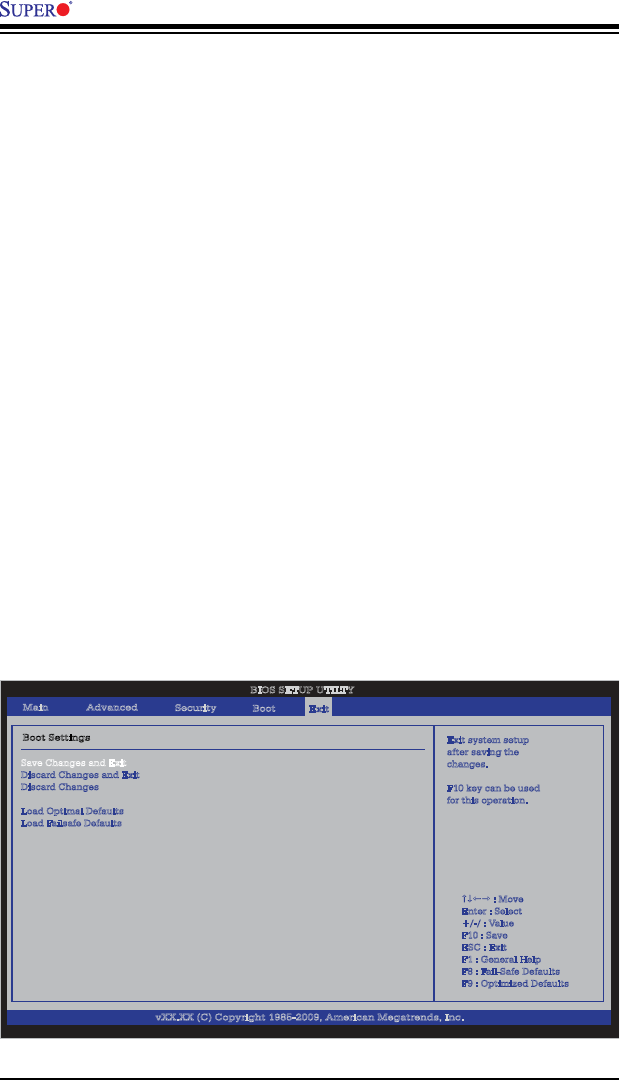
4-18
X7SLA-L/X7SLA-H User’s Manual
Hard Disk Drives
This feature allows the user to specify the boot sequence from available Hard Disk
Drives. The options are 1st boot device, and Disabled.
1st Drive - [SATA: XXXXXXXXXXX]
•
Removable Drives
This feature allows the user to specify the boot sequence from available Removable
Drives. The settings are 1st boot device, 2nd boot device, and Disabled.
1st Drive
•
2nd boot device - [USB: XXXXXXXXXXXX]•
CD/DVD Drives
This feature allows the user to specify the boot sequence from available CD/DVD
Drives. The settings are 1st boot device and Disabled.
1st Drive - [CD/DVD: XXXXXXXXXXX]•
4-6 Exit Options
Select the Exit tab from the AMI BIOS Setup Utility screen to enter the Exit BIOS
Setup screen.
BIOS SETUP UTILTY
Main Advanced
Security
Boot
Exit
: Move
Enter : Select
+/-/ : Value
F10 : Save
ESC : Exit
F1 : General Help
F8 : F a il-Safe Defaults
F9 : Optimized Defaults
vXX.XX (C) Copyright 1985-2009, American Megatrends, Inc.
Boot Settings
Save Changes and Exit
Discard Changes and Exit
Discard Changes
Load Optimal Defaults
Load F a ilsafe Defaults
Exit system setup
after saving the
changes.
F10 key can be used
for this operation.


















