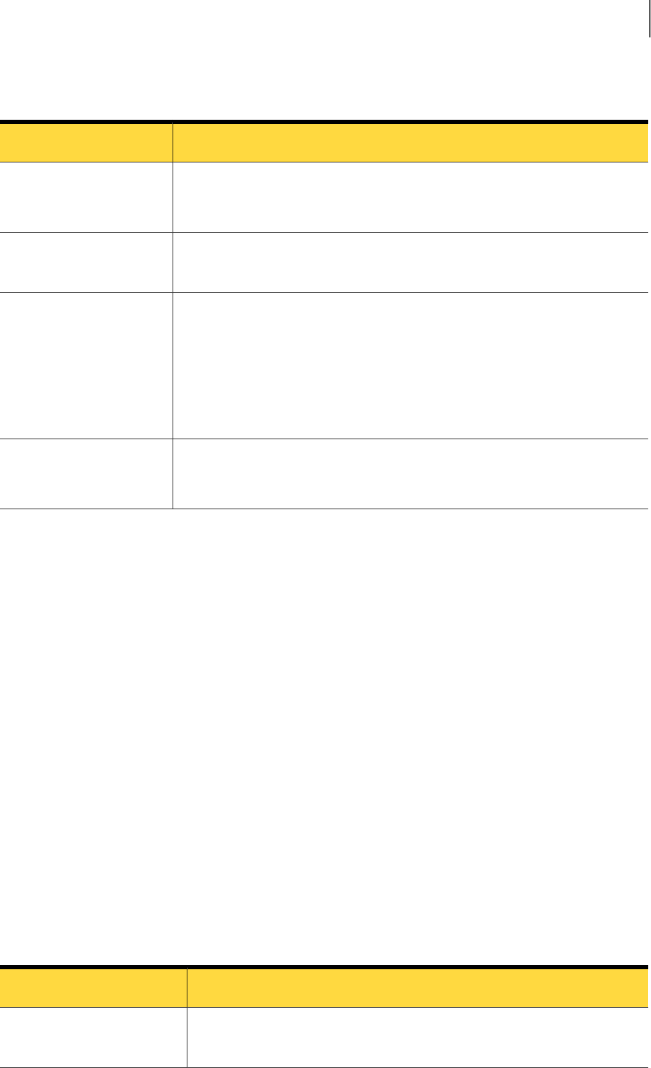
Table 2-6
To migrate from PureDisk to NetBackup deduplication
ProcedureTask
See the NetBackup Installation Guide for UNIX and Linux.
See the NetBackup Installation Guide for Windows.
Install and configure
NetBackup
See “Configuring deduplication” on page 47.Configure NetBackup
deduplication
Redirect your backup jobs to the NetBackup media server
deduplication pool.
See the NetBackup Administrator's Guide for UNIX and Linux,
Volume I.
See theNetBackupAdministrator's Guidefor Windows,VolumeI.
Redirect your backup
jobs
After the PureDisk backup images expire, uninstall PureDisk.
See your NetBackup PureDisk documentation.
Uninstall PureDisk
Migrating from another storage type to deduplication
To migrate from another NetBackup storage type to deduplication storage,
Symantecrecommends that you agethe backup imageson the otherstorage until
theyexpire. Symantecrecommends thatyou agethe backupimages ifyou migrate
from disk storage or tape storage.
You should not use the same disk storage for NetBackup deduplication while you
use it for other storage such as AdvancedDisk, BasicDisk, or SharedDisk. Each
typemanagesthe storagedifferently andeachrequires exclusiveuseof thestorage.
Also, the NetBackup Deduplication Engine cannot read the backup images that
another NetBackup storage type created. Therefore, you should age the data so
itexpires before yourepurpose the storagehardware. Untilthat data expires,two
storage destinations exist: the media server deduplication pool and the other
storage. After the images on the other storage expire and are deleted, you can
repurpose it for other storage needs.
Table 2-7
Migrating to NetBackup deduplication
ProcedureTask
See “Configuring deduplication” on page 47.Configure NetBackup
deduplication
35Planning your deployment
Migrating from another storage type to deduplication


















