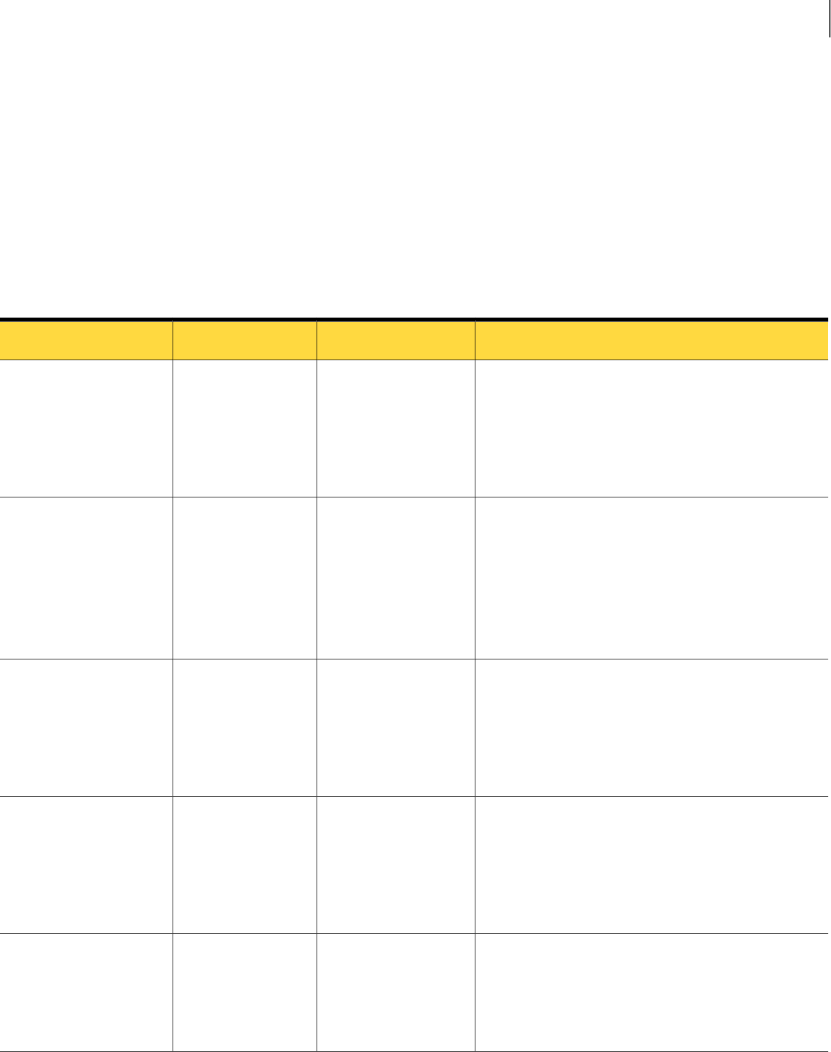
4
Save and close the file.
5
Restartthe NetBackupRemote Managerand Monitor Service(nbrmms) onthe
host.
pd.conf file settings
Table 5-4 describes the deduplication settings that you can configure.
Table 5-4
pd.conf file values
ActionPossible valuesDefault valueSetting
Writes the log information to the specified file.
UncommenttheDEBUGLOGlinethatcorresponds
to your operating system and then specify the
logfilepath.Youcanspecifyadifferentlocation
and log file name.
Any pathC:\pdplugin.log
(Windows)
tmp/pdplugin.log
(UNIX)
DEBUGLOG
Specifies the amount of information that is
written tothe logfile. The rangeis from 0to 10,
with 10 being the most logging.
Note: Donotchangethissettingunlessdirected
to by a Symantec Technical Support
representative.
0 through 100LOGLEVEL
Specifies whether you want compression. By
default, files are not compressed. If you want
compression, change the value to 1.
See “About compression and encryption”
on page 28.
0 (off) or 1 (on)0COMPRESSION
Specifies whether you want encryption. By
default files are not encrypted. If you want
encryption, change the value to 1.
See “About compression and encryption”
on page 28.
0 (off) or 1 (on)0ENCRYPTION
This keyword is reserved for internal use.
Note: Donotchangethissettingunlessdirected
to by a Symantec Technical Support
representative.
PREFETCH
61Configuring deduplication
Editing the deduplication configuration file


















