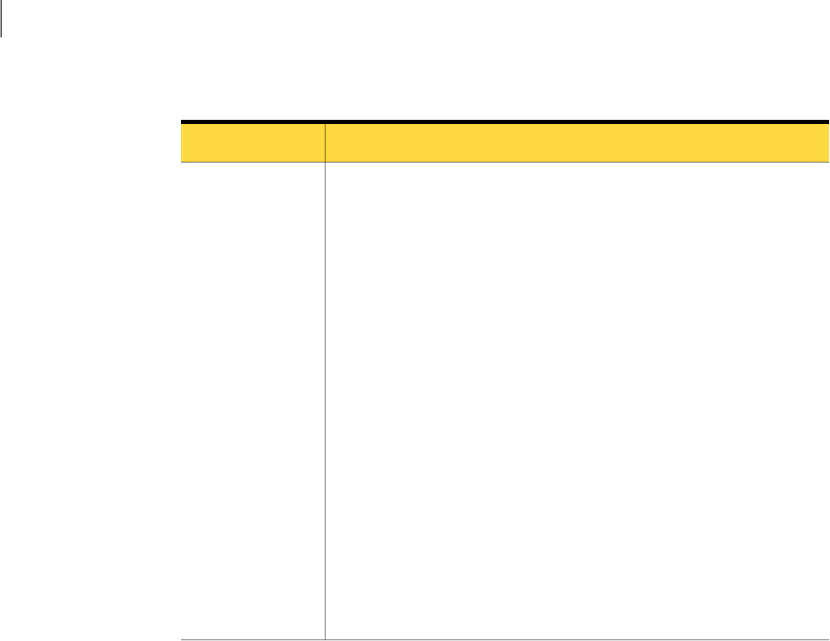
Table 5-3
Deduplication storage unit properties (continued)
DescriptionProperty
TheMaximumconcurrentjobssettingspecifiesthemaximumnumber
of jobs that NetBackup can send to a disk storage unit at one time.
(Default:one job.The jobcount canrange from0 to256.) Thissetting
corresponds to the Maximum concurrent write drives setting for a
Media Manager storage unit.
NetBackup queues jobs until the storage unit is available. If three
backup jobs are scheduled and Maximumconcurrentjobs is set to
two, NetBackup starts thefirst two jobs and queues the third job.If a
jobcontains multiplecopies,each copyappliestoward theMaximum
concurrentjobs count.
Maximumconcurrentjobs controls the traffic for backup and
duplication jobs but not restore jobs. The count applies to all servers
inthestorageunit,notperserver. Ifyouselectmultiplemediaservers
in thestorage unitand 1for Maximumconcurrentjobs, onlyone job
runs at a time.
The number to enter depends on the available disk space and the
server's ability to run multiple backup processes.
Warning:AMaximumconcurrentjobssettingof0disablesthestorage
unit.
Maximum
concurrentjobs
Deduplication storage unit recommendations
You can use storage unit properties to control how NetBackup performs.
Increase the Maximum concurrent jobs gradually
Symantec recommends that you increase the Maximum concurrentjobs value
gradually. The initial backup jobs (also known as initial seeding) require more
CPU and memory than successive jobs. After initial seeding, the storage server
can process more jobs concurrently. Gradually increase the jobs value over time.
Testing shows that the upper limit for a storage server with 8GB of memory and
4GB of swap space is 50 concurrent jobs.
Configure a client-to-server ratio
For a favorable client-to-server ratio, you can use one disk pool and configure
multiple storage units to separate your backup traffic. Because all storage units
use the same disk pool, you do not have to partition the storage.
Configuring deduplication
Configuring a deduplication storage unit
54


















