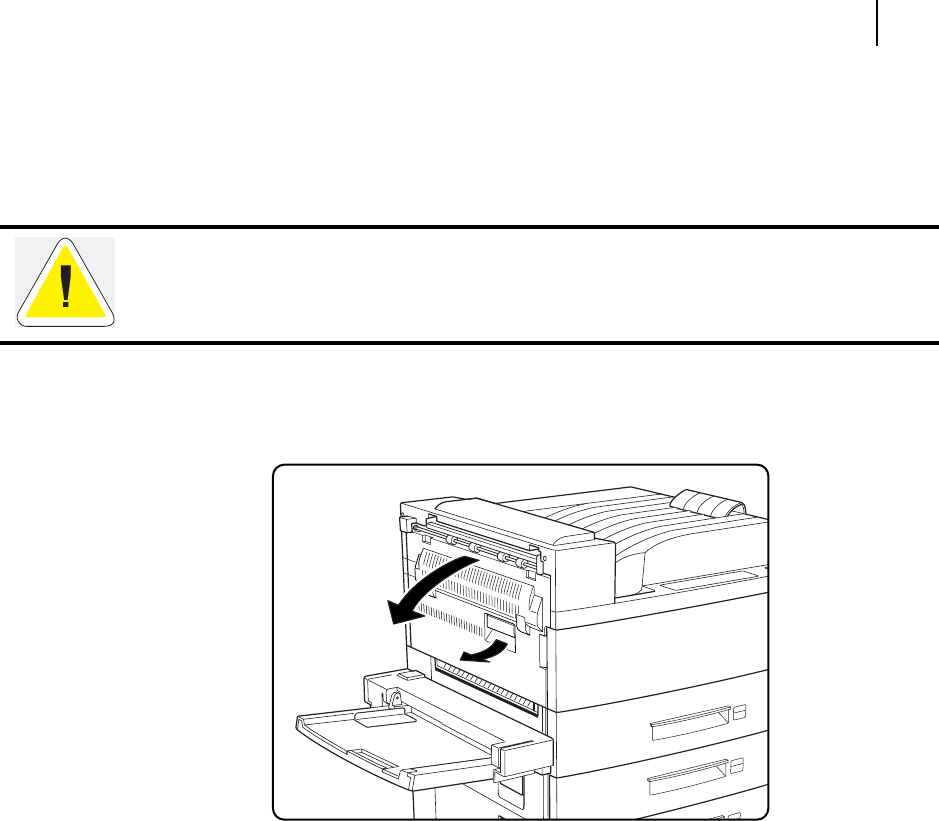
May 04 Publication No. GEG-99197
TallyGenicom mL450 Laser Printer User Manual 5-3
Replacing the EP Cartridge
When there is no more toner or the drum must be replaced, an error message appears and the
printer stops. Follow the steps described in the following sections to replace the EP cartridge with
a new one. Be sure to use only the designated EP cartridge. Consult your dealer for more informa-
tion.
Replacing the EP cartridge (for standard configuration)
1. Hold the latch and open the upper left cover.
CAUTION: Do not shake the EP cartridge in order to check for toner level. A tiny amount of
toner left may spill out.


















