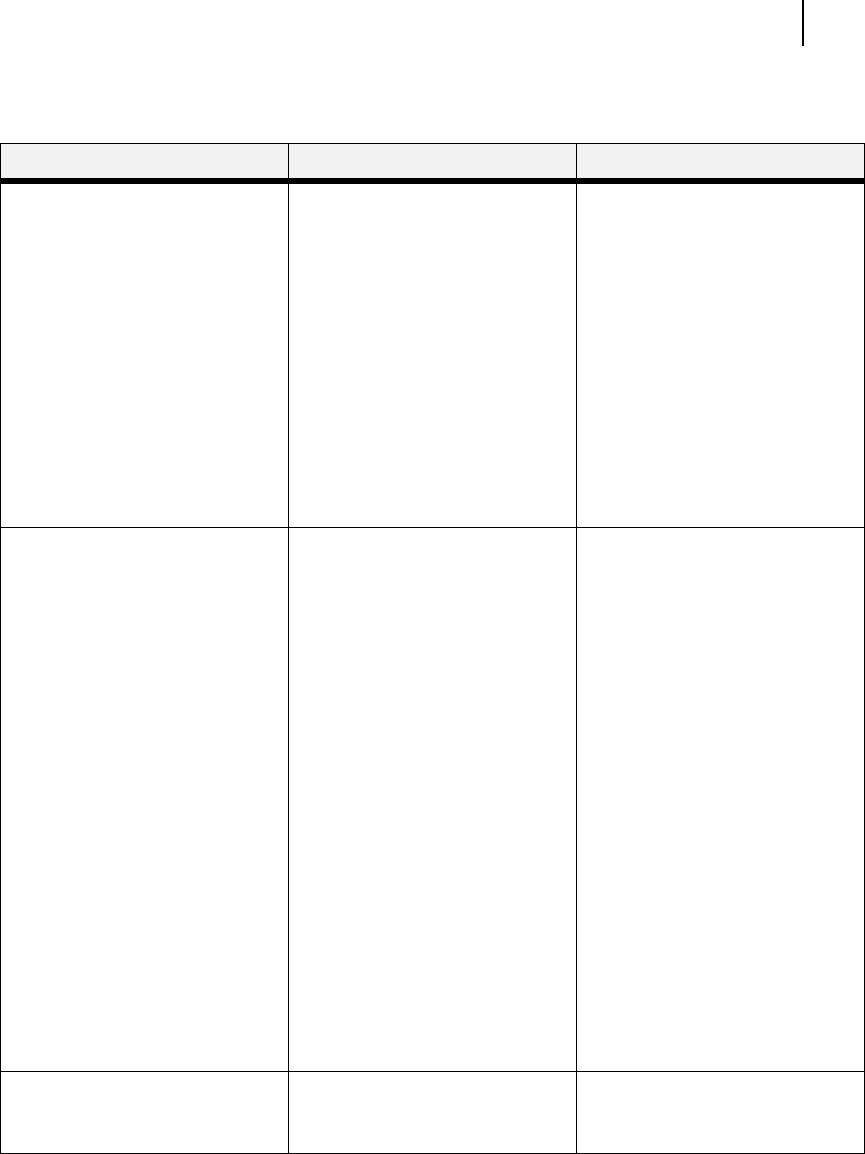
May 04 Publication No. GEG-99197
TallyGenicom mL450 Laser Printer User Manual 7-35
Resolution
Main Page of Printer Web Site Submenu 1 of Printer Web Site Submenu 2 of Printer Web Site
Printer Setup
You can view and change printer
configuration. With access to the
following menus:
Paper Menu
Provides access to the printer
settings for various paper-handling
functions:
Copies
Duplex
Duplex Bind
Default Source
Manual Feed
Output Tray
Media Size/Type
Tray Linking
Job Offset
Blank Pages
Face Up Inst
MBF First
Auto Resize
Separator Page
Custom Size Unit
Interface Menu
Provides access to the printer
interface settings:
Port
Parallel
Network1
Parallel Setup
Interpreter
Format
Mode
DelayOutClose
Network 1Setup
Interpreter
Format
NetworkAddress
IPAddress
SubnetMask
DefaultRouter
LPDBanner
DHCP
DelayOutClose
HostName
mDNSHostName
mDNSSvcName
Multi-Session
AppleTalk
BinaryPS
PS Menu
Provides access to the PostScript
settings:
Print PS Errors
Manual Feed TO


















