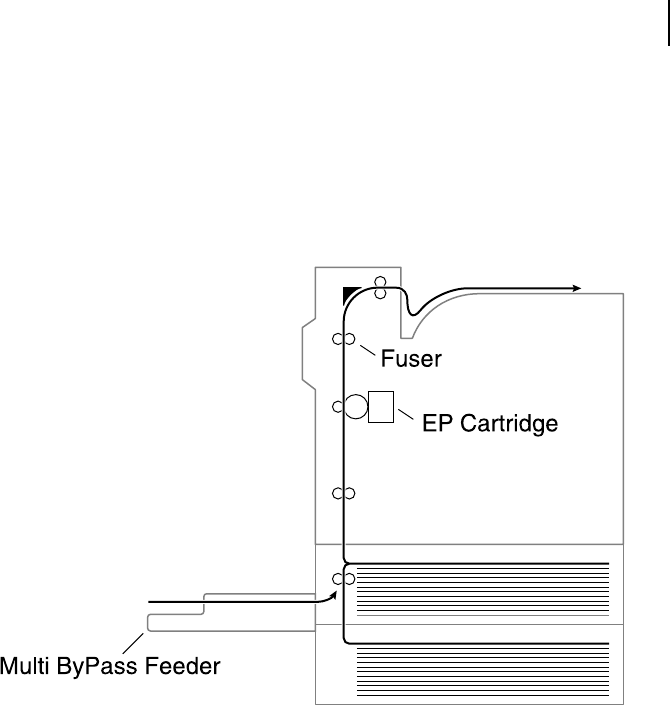
May 04 Publication No. GEG-99197
TallyGenicom mL450 Laser Printer User Manual 3-11
Paper path for standard configuration
Paper Paths
The following illustrations show the paper path through the printer in its standard configuration
and also when options are installed.
Paper path for standard configuration
1. The paper is pulled out of a paper cassette or the multi bypass feeder.
2. The image is transferred by the photosensitive drum inside the EP cartridge.
3. The toner on the paper is fixed by the fuser.
4. The paper emerges onto the paper output tray, face down.


















