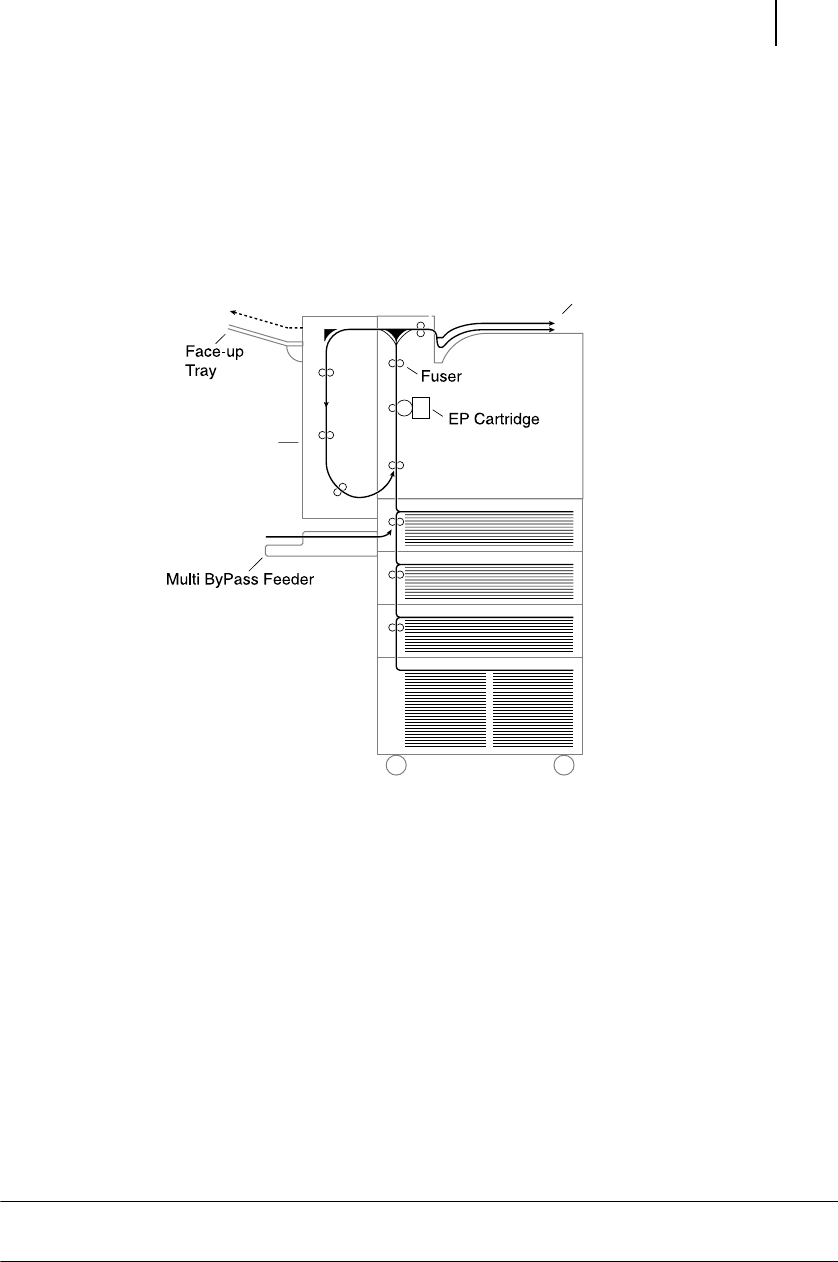
May 04 Publication No. GEG-99197
TallyGenicom mL450 Laser Printer User Manual 3-13
Paper path when options are installed
installed
1. The paper is pulled out of a paper cassette or the multi bypass feeder.
2. The image is transferred by the photosensitive drum.
3. The toner on the paper is fixed by the fuser.
4. The paper is output as follows:
z For face-up tray: face up.
z For paper output tray: face down.
z For Finisher/Stapler unit: face down, stapled.
Paper Delivery
The output of paper from the printer is provided in the following ways.
NOTE: Avoid storing too many printouts in the paper output tray. Remove them as soon as possible;
otherwise paper jam and paper delivery problems may result.
Duplexer
Face Down
Output Tray


















