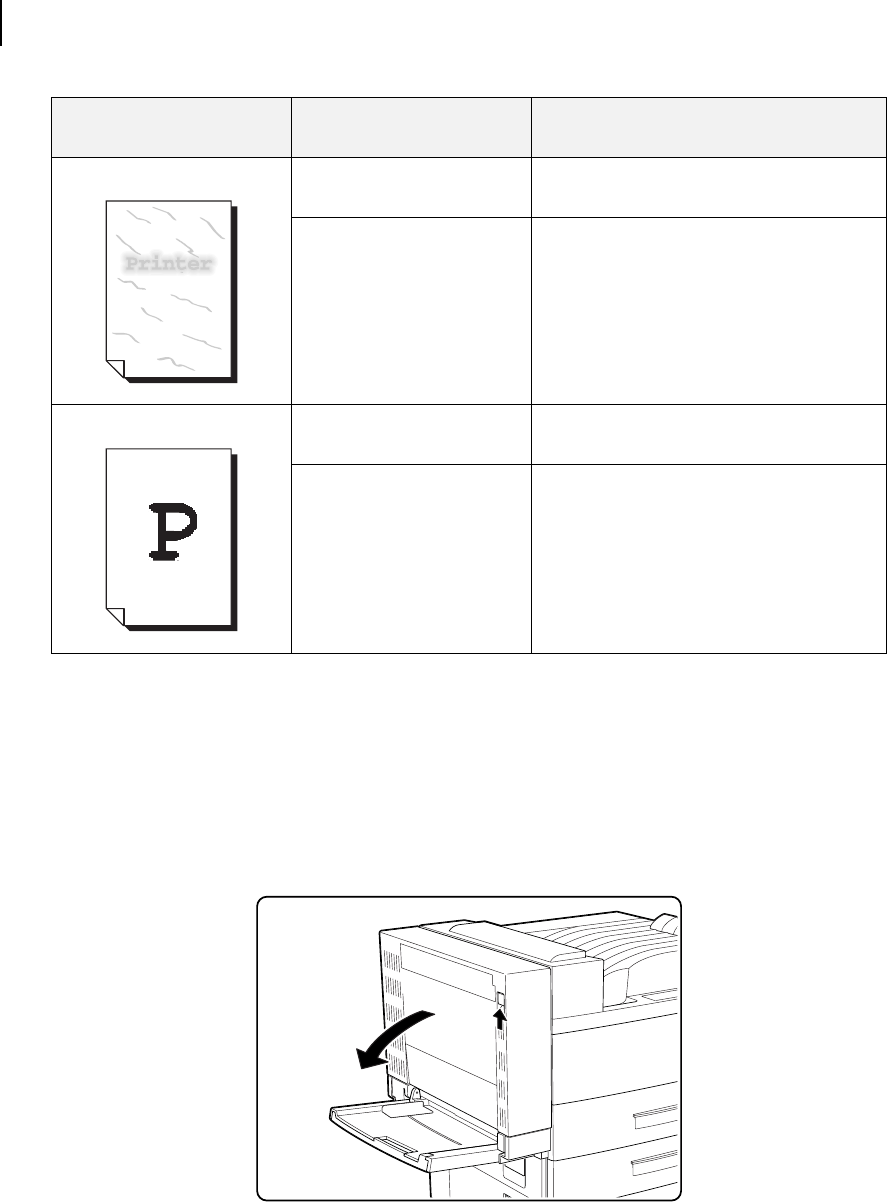
Publication No. GEG-99197 May 04
6-6 TallyGenicom mL450 Laser Printer User Manual
Clearing Paper Jams
Clearing Paper Jams
This section provide information for removing paper jams from paper path areas of your printer
and paper handling options.
Clearing Paper Jams from Area A
1. If the dMuplexer is installed, pull on the latch indicated to open the unit
Blurred print Print density setting is not
appropriate
Adjust print density. See ”Chapter 5 Printer
Consumables, Cleaning and Maintenance” .
EP cartridge is old or
damaged.
Replace EP cartridge. See ”Chapter 5
Printer Consumables, Cleaning and
Maintenance” .
Bold print appears shaded Print density setting is not
appropriate
Adjust print density. See ”Chapter 5 Printer
Consumables, Cleaning and Maintenance” .
EP cartridge is old or
damaged.
Replace EP cartridge. See ”Chapter 5
Printer Consumables, Cleaning and
Maintenance” .
DESCRIPTION POSSIBLE
CAUSE
REQUIRED
ACTION


















