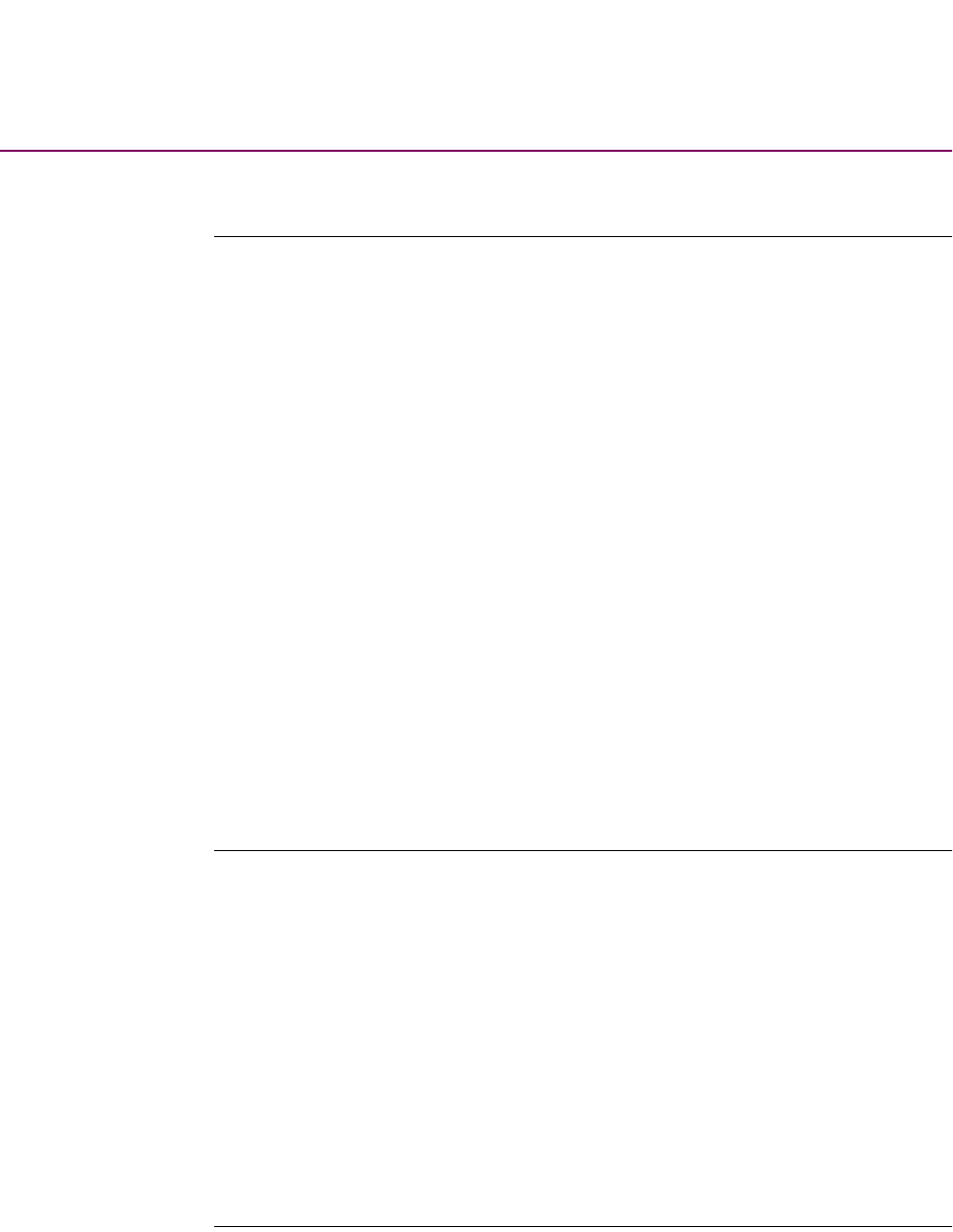
Contents
v
Chapter 1, About the Modem
Introduction .................................................................................................. 1-2
Safety and Operational Notices ................................................................ 1-3
Operating the Modem from the Front Panel ................................................. 1-4
Selecting Programmed Option Sets .............................................................. 1-5
Automatic Calling Interfaces (ACUs) .......................................................... 1-5
AT ACU .................................................................................................... 1-5
V.25bis ACU ............................................................................................. 1-5
LPDA2 ACU ............................................................................................ 1-5
Managing a Modem ...................................................................................... 1-6
Restoring Data Transmission ........................................................................ 1-6
ITU-T V.34 Compliant Modulation Mode .................................................... 1-6
Synchronous Data Compression (SDC) Feature .......................................... 1-7
Automode/Multimode Feature ..................................................................... 1-7
Remote Configuration .................................................................................. 1-8
Error Correction and Data Compression ...................................................... 1-8
Security ......................................................................................................... 1-8
Status Snapshots ........................................................................................... 1-8
Adaptive Rate System ................................................................................... 1-9
Troubleshooting (V.54 and V.22bis Tests) .................................................... 1-9
Country-Specific Information ....................................................................... 1-9
NET Compliance .......................................................................................... 1-9
CE Regulatory Marking Directive (93/68/EEC) .......................................... 1-9
Chapter 2, Installing the Modem
Introduction .................................................................................................. 2-2
Unpacking the Modem ................................................................................. 2-3
Additional Equipment Required ................................................................... 2-4
Choosing a Site ............................................................................................. 2-4
Connecting the Modem ................................................................................ 2-5
Rear Panel Connectors ............................................................................. 2-5
Ferrite Cylinders ....................................................................................... 2-7
Cabling the Modem .................................................................................. 2-11
Connecting the Modem to a Network Management System ................... 2-13
Turning on the Modem ............................................................................. 2-14
Automatic Self-Test ...................................................................................... 2-15
After Installing the Modem... ....................................................................... 2-15
Chapter 3, Getting Started
Introduction .................................................................................................. 3-2
System Requirements for Software Upgrades .............................................. 3-2
Configuring and Operating the Modem ........................................................ 3-2
Using the Front Panel ............................................................................... 3-2
Navigating the Configuration Menu Tree ................................................ 3-5
Setting Configuration Options from the Front Panel ............................... 3-5


















