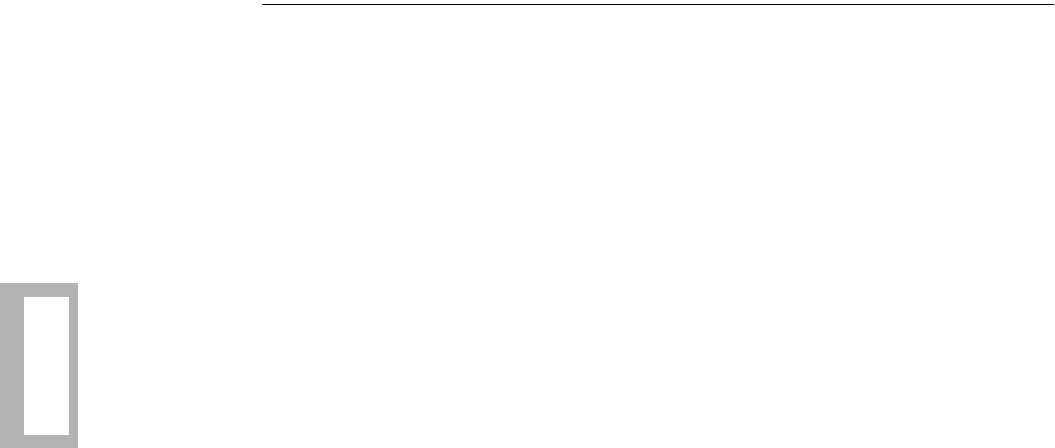
4-20 Configuring the Modem
Configuring
the Modem
Option Set 4—Synchronous Leased Line Applications with
Dial Restoral (Models 3261/63/66/68)
Changing Default Configuration Settings
Depending on application requirements, you may change the following options:
• The default Restoral setting in Option Set 4 (leased line models) is Auto/FP.
When first configuring the modem, set Restoral=Off. This prevents erroneous
status errors from displaying while you configure leased line options. After
configuration, if your application requires automatic initiation of dial restoral,
set Restoral=Auto/FP.
• When installing the modem in a leased line application, the default Mode
setting (AT
*
CA, MODULATION OPTS category) is Answer. For proper
operation, you must set Mode=Answer in one modem, and
Mode=Originate in the other modem.
• Depending on application requirements, you may change the following:
— Line (MODULATION OPTS). Default option is 2W Lease. Can also be
set for 4W Lease application.
— No ACU Form (ACU OPTS). Default option is Sync. Can be set to
Async.
— Answer (ACU OPTS). Default option is country-specific. Refer to
Appendix C to verify that this option is appropriate for your application.
— Restoral (RESTORAL OPTS). Default option is Auto/FP (as described
above). Can be set to Off to disable restoral.
— Clock (MODULATION OPTS). Default option is Internal. Can be set
to external or loopback, depending on the network clocking source.
— DTE (TERMINAL OPTS). If No ACU Form=Async, customize your
DTE port by selecting these options:
Set the modem’s DTE rate to match the asynchronous DTE’s rate using
DTE Rate (AT
*
DE, TERMINAL OPTS category).
Set the modem’s parity to match the parity set in the asynchronous DTE
using Parity (AT
*
RP, ACU OPTS category).
Set the modem’s character length to match the character length set in the
asynchronous DTE, using Char Length ACU OPTS category)
(Refer to Appendix A for parameter and setting descriptions.)


















