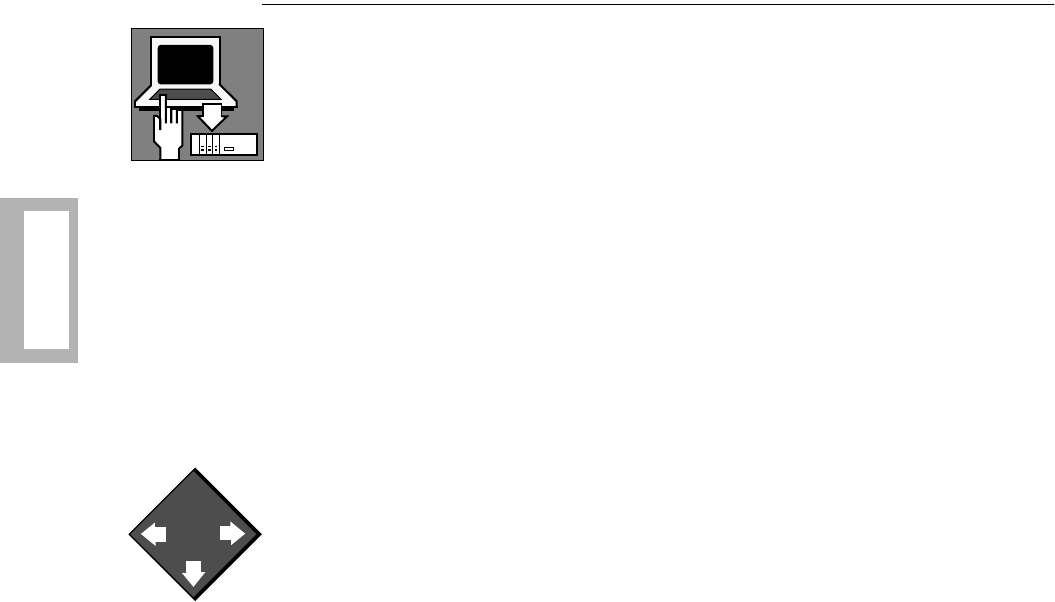
3-8 Getting Started
Getting Started
Using the AT Automatic Calling Unit (ACU)
To connect the modem to an asynchronous terminal—a terminal without
software—or a PC running an asynchronous communications software package,
you use the modem’s AT Automatic Calling Unit (ACU) interface.
The AT ACU is compatible with:
• The industry-standard AT command set (ATand AT& commands)
• The Telenetics enhanced AT command set (AT
*
commands)
AT commands define how the modem is configured, how it makes calls, and what
test operations it performs. The AT command set lets you configure and operate
modem options and features from the PC or asynchronous terminal keyboard.
Using the Modem with an Async Terminal
If you are connecting the modem to an asynchronous terminal, you can use the AT
ACU to configure parameter options from the keyboard. Learn the AT command syn-
tax in order to generate the appropriate AT commands.
Where Do I Go from Here?
To continue configuring the modem from an asynchronous terminal, refer to:
• Chapter 4 for configuration instructions.
• Chapter 5 to learn AT command syntax.
• Chapter 6 for a discussion of common problems and how to correct them.
• Appendix A to change configuration options. The Reference Card shows the
complete menu structure.
(The modem also supports an ITU-TS V.25bis ACU for initiating calls from an
asynchronous or synchronous DTE, described later in this chapter.)
ATZ4
?


















