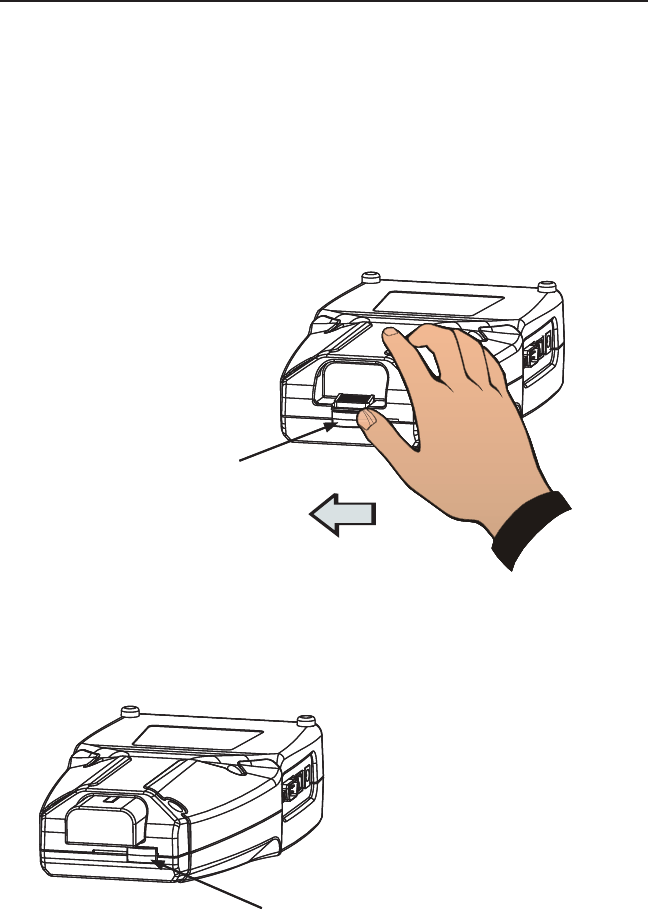
26
Test-Um NT955 Series
Battery Lock Feature
A Battery Lock feature on the main and remote Validator-NT units is
designed to prevent accidental ejection of the battery.
Apply pressure with your thumb to slide the Battery Lock lever across the
channel to secure the battery in the locked position (see Figure 11) and
in the opposite direction to unlock the Battery Release button (see Figure
12). Press the Battery Release button to eject the battery.
Validator
TM
Battery and Power ManagementValidator
TM
Battery and Power Management
Locking PositionLocking Position
Figure 12. Battery Lock Open Figure 12. Battery Lock Open
Open Position Open Position
Figure 11. Battery Locking PositionFigure 11. Battery Locking Position


















