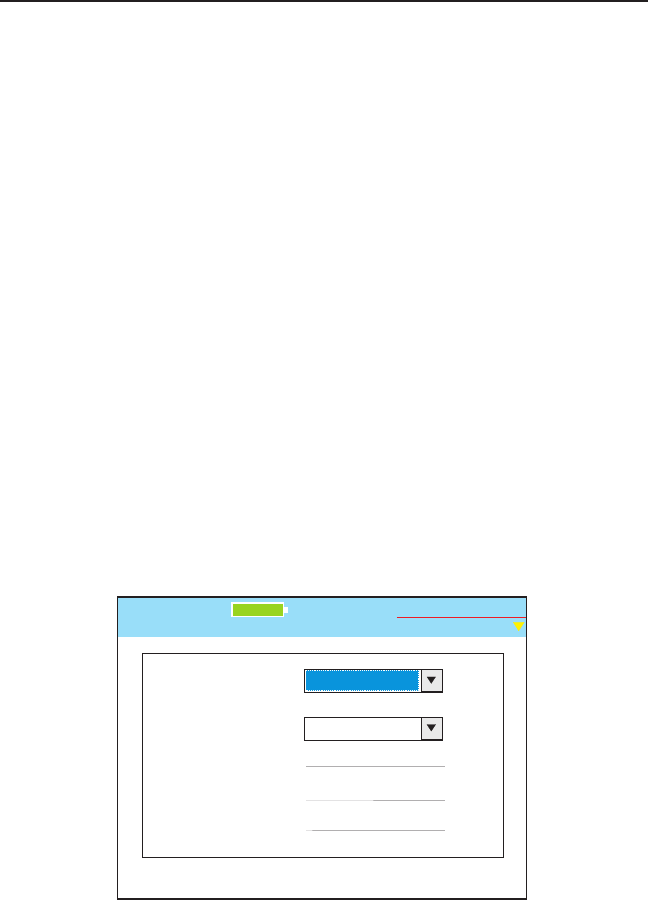
73
Test-Um NT955 Series
Performing a Bit Error Rate Test
A Bit Error Rate Test (BERT) sends data packets from the main unit to
the remote, measures speed and errors and correlates this to a PASS or
FAIL result. This test can only be run from end to end on a single cable, it
cannot be run through an Ethernet hub or switch.
1. From the Data Manual Tests screen, select the BERT Test
button. (Figure 5.9)
2. Using the drop down dialog box, select an Ethernet speed of 1
gigabit or 100 Megabits. Press Accept
3. Select the number of bits to transfer from the drop down dialog
box. Press Accept.
4. Press the Test button to begin the run. The % Complete will
advance as the test proceeds and any errors will be reported as
the % Completed is updated. A Pass or Fail will be displayed at
the end of the test based on the industry standard of not more
than one error in 10 Gigabits transferred.
Ethernet Speed:
Bits to Transfer:
BERT Test
Untitled1.job
1 Gbit/s
10 Gbits
% Completed:
Test Rate:
Error:
Test-Um Inc.
validator
100%
2005 Aug 25
10:53:01
Figure 5.9 Bit Error Rate Test
Validator
TM
Running Manual Tests


















