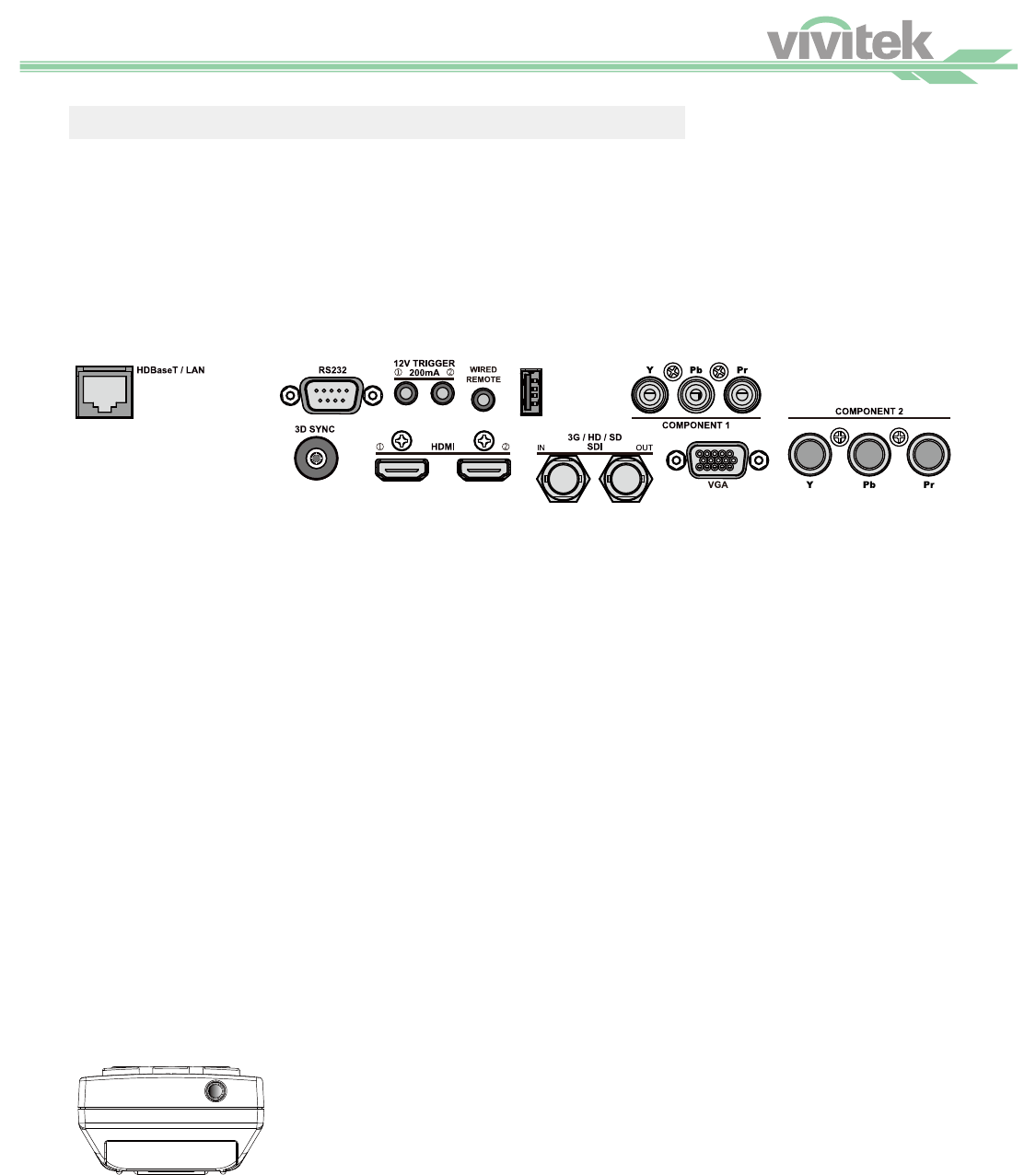
®
15
Precautions For installation
Connecting the Projector to Source Devices
Follow the instructions below to connect the DU9000 projector to the video source, external control equip-
ment (if any) and AC power supply. When connecting to the equipment, use the correct signal cable to con-
nect to every signal source and ensure that the cable is securely connected. Fasten the nut on the joint and
connect the signal source equipment to the projector according to the figure below.
Connecting to a Computer
You can connect PC signal to the projector through the HDBaseT, HDMI, and RGB (BNC) cable. If the signal
to be input is VGA signal, connect the VGA cable to the external display of the projected screen.
USB
Connecting to Video Equipment
Connect the video equipment to the input port of the projector via the HDBaseT, HDMI, and Component
Video Connector cable.
Connecting to Control Equipment
The projector has the following control ports for connecting to the control equipment:
HDBaseT/LAN (Network Control)
The projector supports network control. LAN and HDBaseT share the same port. If only network control is
used, you can connect the LAN on the projector to PC or through the local network. Refer to the remote con-
trol guidelines for detailed information.
RS-232 (RS-232c Control)
The projector supports RS-232c serial control. The projector can be remote-controlled by connecting the pro-
jector to PC or control system through the standard 9-pin serial cable (Straight through Serial Cable). Refer
to the remote control guidelines for detailed information.
Wired Remote Control
If the projector cannot receive the IR signal from the remote control due to the overly long distance or ob-
stacles, you can connect the cable to the IR remote control or the external IR transmitter (optional) via the
WIRE input port to expand the working range of the remote control.
3D Sync
3D sync signal output for IR transmitter.
Note: • When the terminal of the remote control cable is inserted to the wired control terminal of the projector, the projector will
automatically switch to the wired control mode and cannot be controlled through the IR signal of the remote control. Disconnect
the wired control terminal on the projector if you want to control through the IR signal of the remote control. • If the wired re-
mote control cable or the external IR transmitter is inserted to the incorrect port, such as Trigger, the remote control or the IR
transmitter may be damaged.
Please do not plug IR remote into 12V trigger.
Make sure whether the port is correct before insertion.


















