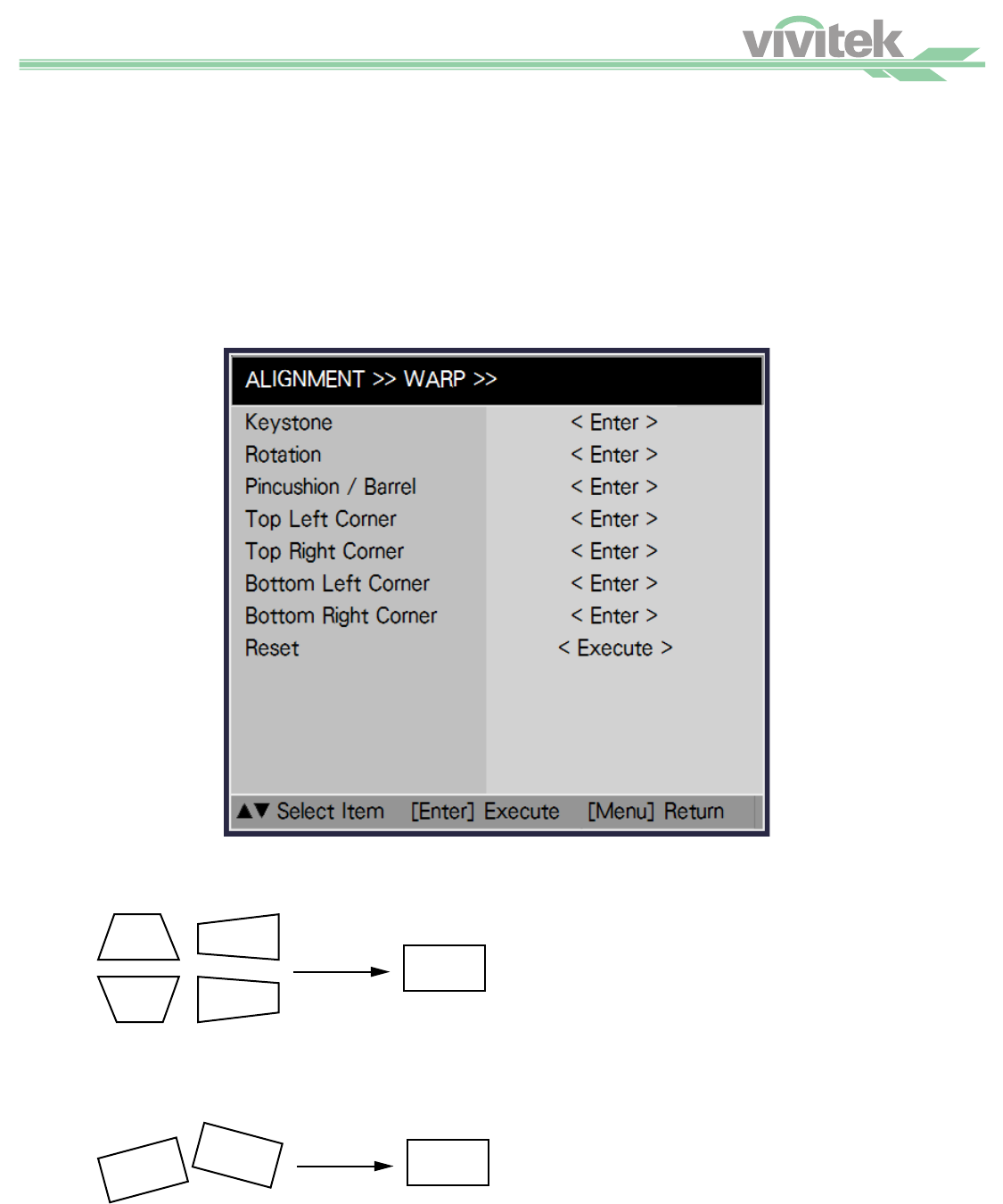
®
33
Start Using the Projector
Lens Control
Select this function to open the Lens Control menu for adjustment of Zoom, Focus or Shift. You can use the
Enter button to switch the Zoom/Focus or Shift menu. Use
◄►
to adjust zooming and horizontal shift of the
lens, or use ▲▼ to adjust focusing and vertical shift of the lens.
Center Lens
This is the lens calibration function. The projector adjusts the lens parameters for the lens memory function
to work and sets the lens to the default center position.
Warp
• Keystone
Adjust the keystone of the projected picture.
Keystone
Adjust
• Rotation
Adjust the Rotation of the projected picture.
Rotation
Adjust


















