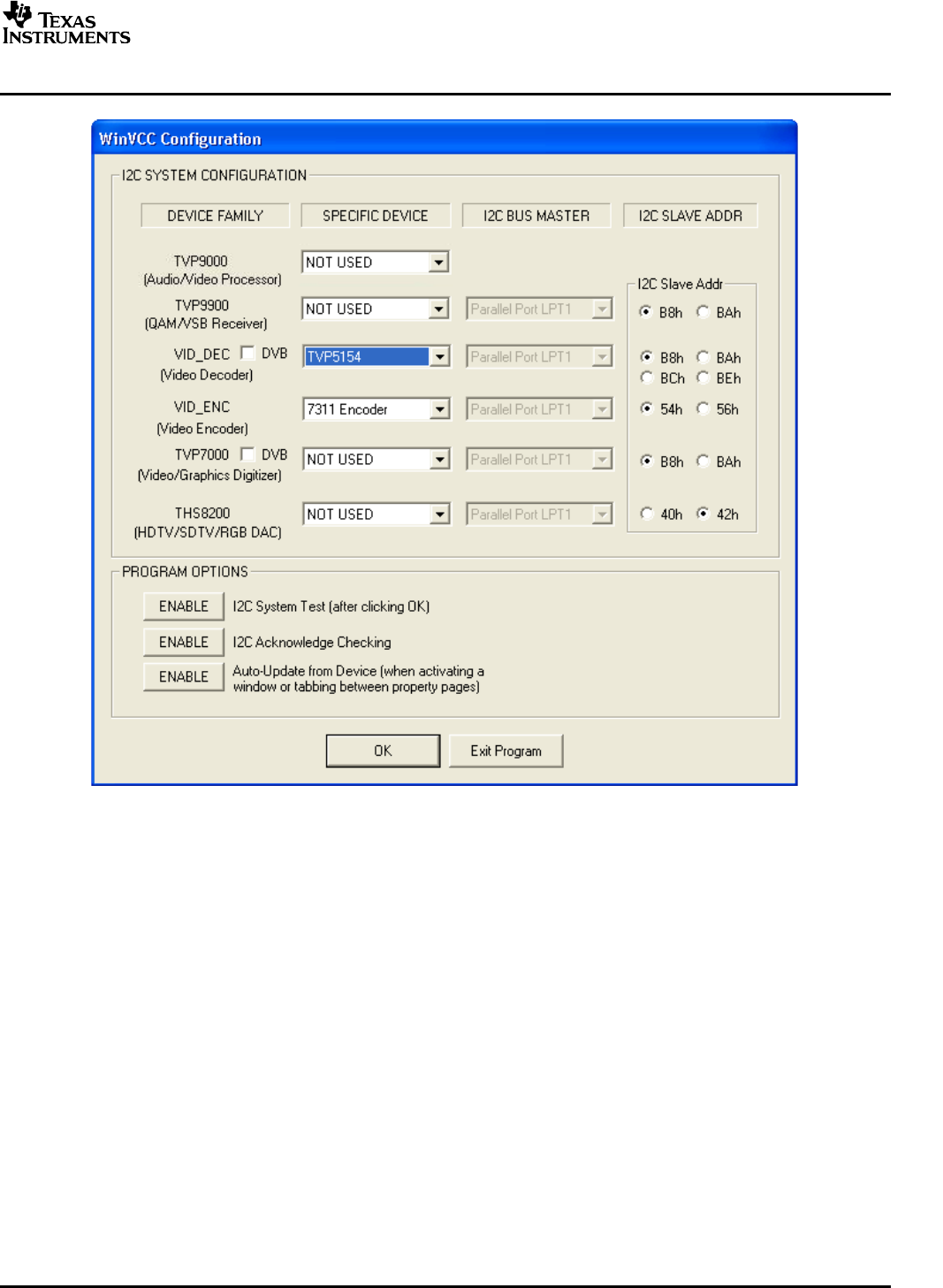
www.ti.com
WinVCCQuickStart
Figure4.WinVCC–I
2
CConfigurationScreen
3.Ensurethatallotherboxesareselectedas“NotUsed”andthatallprogramoptionsbuttonsaresetto
ENABLE.ClickOK.
4.IftherearenoI
2
Ccommunicationissues,theReal-TimePollingdialogwindowdisplaysnextasshown
inFigure5.IfthereareI
2
Cissues,anI
2
CTestReportboxdisplays.CompletelyexitoutofWinVCC,
double-checktheparallelportcableconnections,I
2
Caddresssettings,cyclepoweronthe
TVP5154EVM,andre-runWinVCC.
5.WhenusingtheTVP5154EVMwithacompositeoutputfromthe7311encoder,itisrequiredtodisable
auto-switchpollingintheReal-TimePollingdialogboxbyclickingontheENABLEDbutton.ClickOK
andthentheMainControlWindowisseen,asshowninFigure7.
SLEU069A–February2006–RevisedJuly2006TVP5154EVMUser'sGuide11
SubmitDocumentationFeedback


















