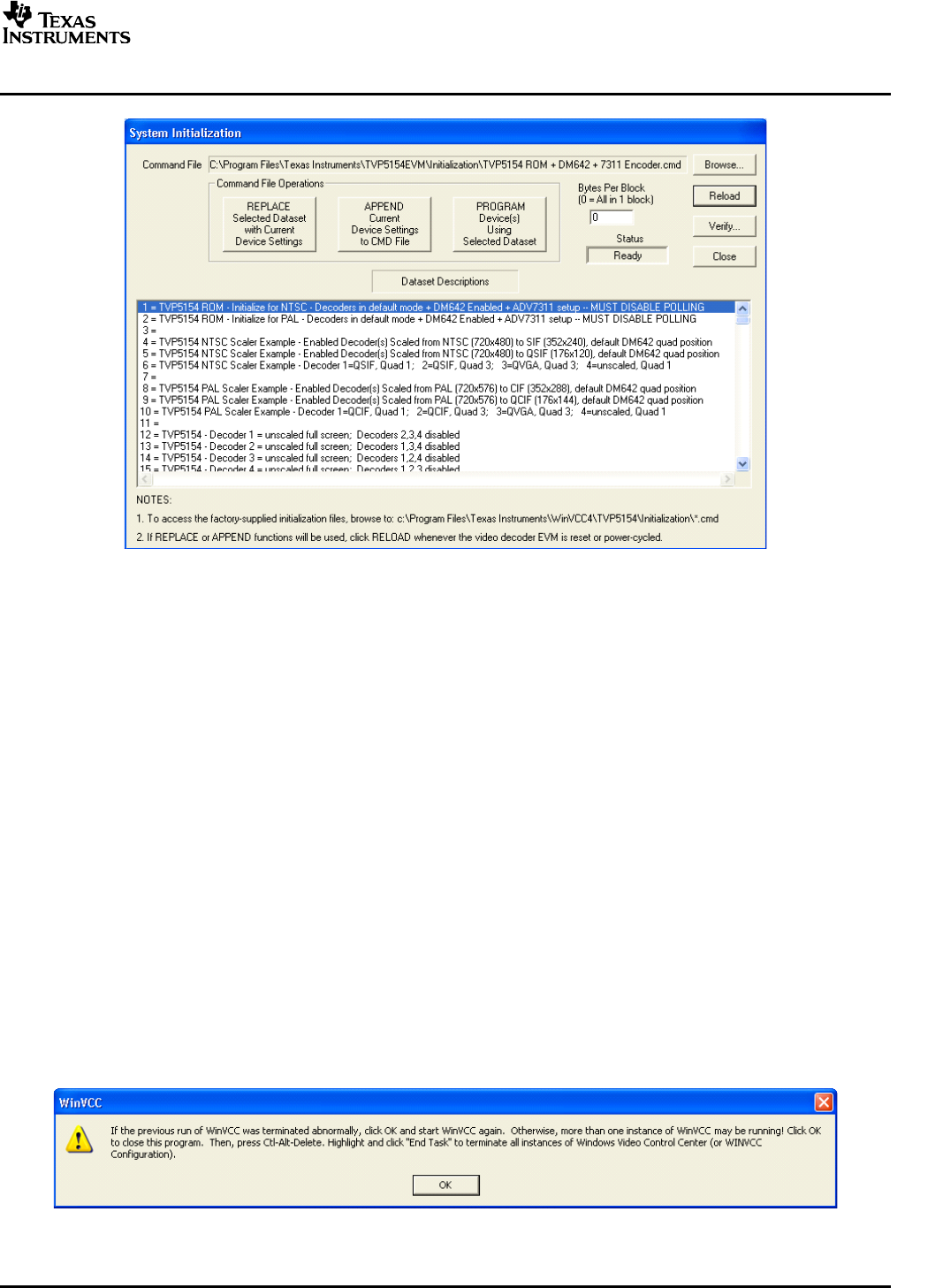
www.ti.com
8WinVCCinDepth
8.1StartingWinVCC
WinVCCinDepth
Figure8.WinVCC–SystemInitialization
9.WithvideosourcesprovidedattheBNCconnectorsandtheEVMoutputconnectedtoamonitor,video
fromthesourceconnectedtoCH1shouldbeviewableonthedisplaymonitor.
10.Theotherdatasetsinthecommandfileareprovidedtodemonstrateexamplesof5154scaling
performance.RefertotheTVP5154datasheet(SLES163)orScalerapplicationreportformoredetails
onprogrammingtheTVP5154scaler.TheDM642settingscanbecontrolledbyusingtheDM642
ControlWindow,whichisfoundbyclickingonTools→DM642Control.RefertoChapter9fordetailson
programmingtheDM642throughthiswindoworthroughtheGenericI
2
Cregisters.
ThefollowingsectionsdescribehowtouseWindows™VideoControlCenter(WinVCC)indepth.It
discussesvariousfeaturesandscreensthattheusermayencounterwhileevaluatingtheTVP5154EVM.
ThePort95NTparallelportdrivermustbeinstalledbeforeusingWinVCC.WinVCCmaybestartedby
clickingonStart→AllPrograms→TVP5154EVMSoftware→WinVCC.
IfthedialogboxshowninFigure9isdisplayed,itmeansoneoftwothings:
•WinVCCdidnotruntocompletionthelasttimeitran.Inthiscase,clickOKtoexittheprogramand
restartWinVCC.
•ThereismorethanoneinstanceofWinVCCrunningatthesametime.Inthiscase,clickOKtoexitthe
program.Then,pressCTRL-ALT-DELETEtobringuptheTaskManager.SelectandclickEndTask
onalloccurrencesofWinVCCorWinVCCCONFIGURATION.ThenrestartWinVCC.
Figure9.WinVCCMultipleOccurrencesErrorMessage
SLEU069A–February2006–RevisedJuly2006TVP5154EVMUser'sGuide13
SubmitDocumentationFeedback


















