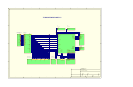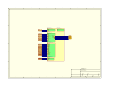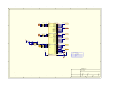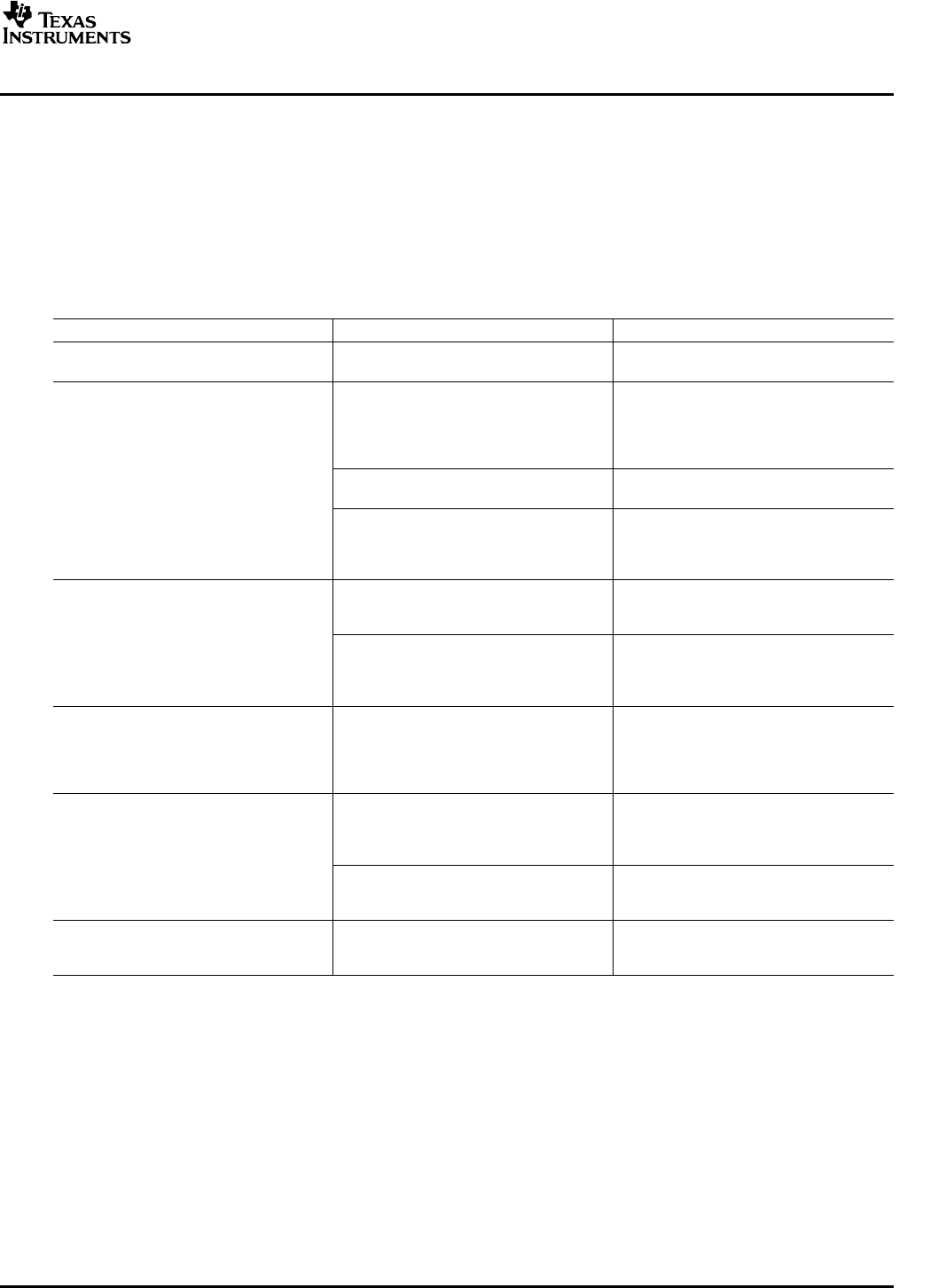
www.ti.com
10Troubleshooting
10.1TroubleshootingGuide
Troubleshooting
ThischapterdiscusseswaystotroubleshoottheTVP5154EVM.
IfyouareexperiencingproblemswiththeTVP5154EVMhardwareortheWinVCCsoftware,seeTable21
foravailablesolutions.
Table21.TVP5154EVMTroubleshooting
SYMPTOMCAUSESOLUTION
Atstartup,theerrormessageCannotfindTheparallelportdriversuppliedwiththeRunPort95NT.EXEontheCDtoinstall
DLLfileDLPORTIO.DLLappears.EVMhasnotbeeninstalled.thedriver.
GotoEdit→PropertySheets→TVP5154,
AnalogVideopage,selectthecorrect
Wrongvideoinputisselected.videoinput(s)andclickApply.
(Thecompositevideoinput1isselected
bydefault.)
BlankscreenSourceisconnectedtothewronginputConnectsourcetothecorrectinput
connector.connector.
GotoEdit→PropertySheets→TVP5154,
OutputControlpage,checktheenable
YCbCroutputsorclockoutputisdisabled.
YCbCroutputsandenableclockoutputs
checkboxesandclickApply.
GotoEdit→PropertySheets→TVP5154,
Wrongmodeisselectedforcolor
Synchronizationpage,settheFsccontrol
subcarriergenlockoutput.
formattoRTCandclickApply.
Nocolor
GotoEdit→PropertySheets→TVP5154,
GLCOpinisnotsettooutputtheGLCOOutputControlpage,setthedropdown
signal.boxlabeledFID/GLCO(pin23)togenlock
output(GLCO)andclickApply.
GotoEdit→PropertySheets→TVP5154,
OutputControlpage,settheYCbCr
Screencolorsareonlymagentaand
WrongYCbCroutputformatoutputformatto8-bit4:2:2YCbCr
green.
w/ITU-RBT.656embeddedsyncmode
andclickApply.
GotoEdit→PropertySheets→TVP5154,
ModeSelectionpage,uncheckall
Auto-switchmasksarenotsetcorrectly.
standardstobeincludedinauto-switch
Videostandardauto-switchdoesnotwork
processingandclickApply.
onthevideodecoderside.
GotoEdit→PropertySheets→TVP5154,
Videodecoderisnotinauto-switchmode.ModeSelectionpage,setthedrop-down
boxtomultistandardandclickApply.
Clickreal-timepollingintheToolsmenu.
Videostandardauto-switchdoesnotwork
Auto-switchpollingisnotenabled.ClickEnableAllandOK.Thisshouldbe
onthevideoencoderside.
disabledifusingacompositeoutput.
SLEU069A–February2006–RevisedJuly2006TVP5154EVMUser'sGuide33
SubmitDocumentationFeedback