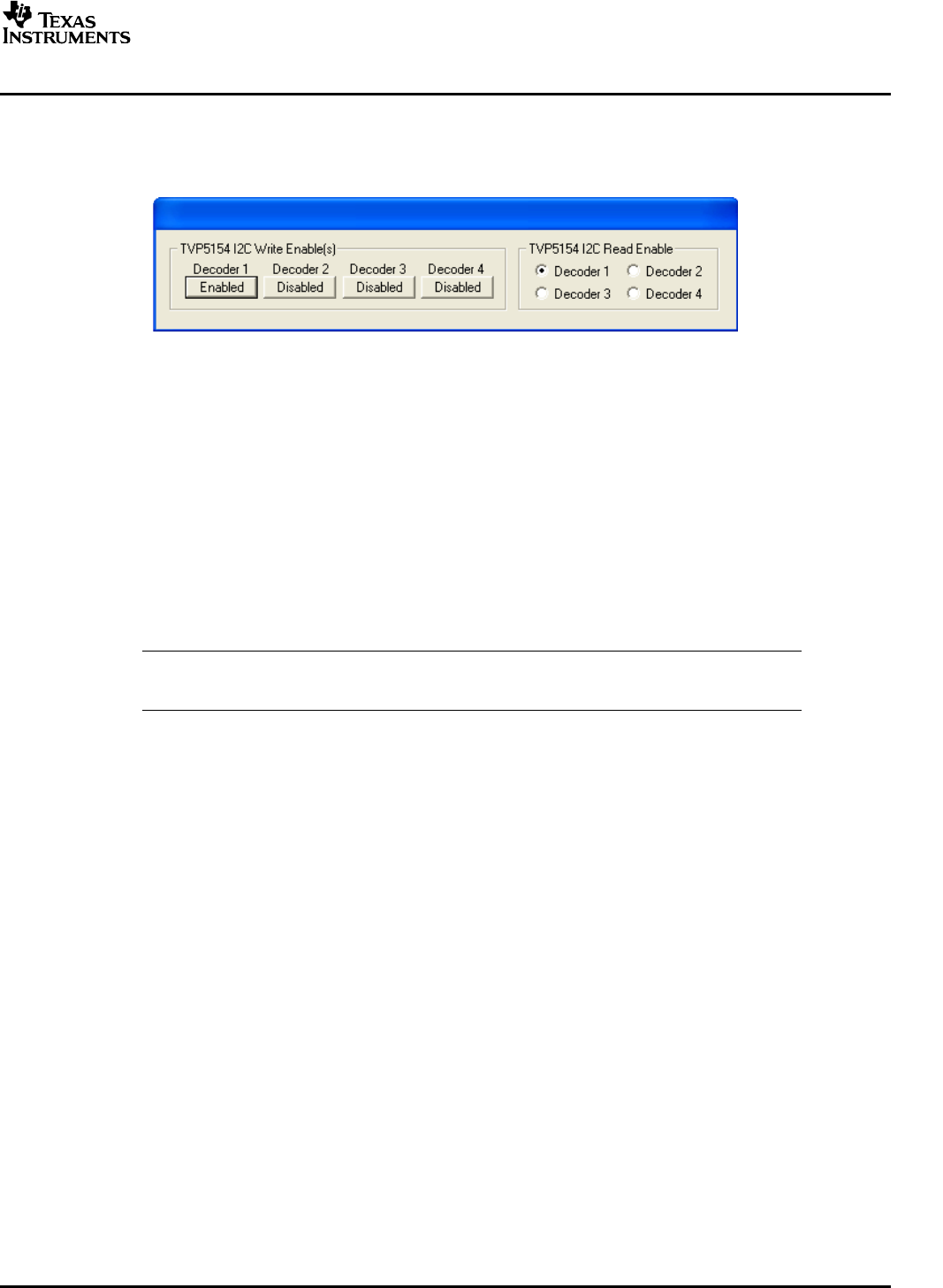
www.ti.com
8.5.1SystemInitialization
WinVCCinDepth
TheTVP5154I
2
CWriteEnable(s)andReadEnablepop-upwindowisdisplayedasshowninFigure14.
Thisisusedtoselectwhichdecoderordecoders(anycombinationofallfour)willreceiveI
2
CWrite
commands,andwhichdecoder(onlyone)willreceiveI
2
CReadcommands.Decoder1isEnabledby
default;enabletheotherthreedecodersbyclickingoneachdecoder’senablebutton.
Figure14.DecoderI
2
CWriteandReadEnable
ClickingSystemInitializationintheToolsmenudisplaysthedialogboxshowninFigure15.Thisdialog
boxprovidesthemeansforinitializingtheTVP5154decoder(s)and/orvideoencoderforaparticularvideo
mode,aswellasprogrammingsettingsfortheDM642throughtheGenericI
2
Cregisters.Thedetailsof
theinitializationarecontainedinthecommandfile(withaCMDfileextension).
ThecommandfileisloadedusingtheBrowse…button.Oncethecommandfileisopened,atextlist
displaysdescriptionsoftheindividualdatasetscontainedwithinthecommandfile.
Clickonceonthedesireddatasetdescriptiontoselectit.ClicktheProgramDevice(s)UsingSelected
Datasetbuttontoruntheselecteddataset,whichloadsthedevicesviatheI
2
Cbus.Whenthedevice
initializationhascompleted,thestatusindicatorreadsReady.
Note:IfReadydoesnotdisplay,thedevicesarenotinitializedandtheI
2
Cbusisnot
communicating.SeeChapter10,Troubleshooting,forpossiblesolutions.
ClicktheOKbuttontoclosethedialogbox.EachtimetheSystemInitializationdialogboxisclosed,the
initializationfilepathnameandthedatasetselectionnumberaresavedintheWindowsregistrytoallow
thesesettingstoberetainedforthenexttimeWinVCCruns.
SLEU069A–February2006–RevisedJuly2006TVP5154EVMUser'sGuide17
SubmitDocumentationFeedback


















