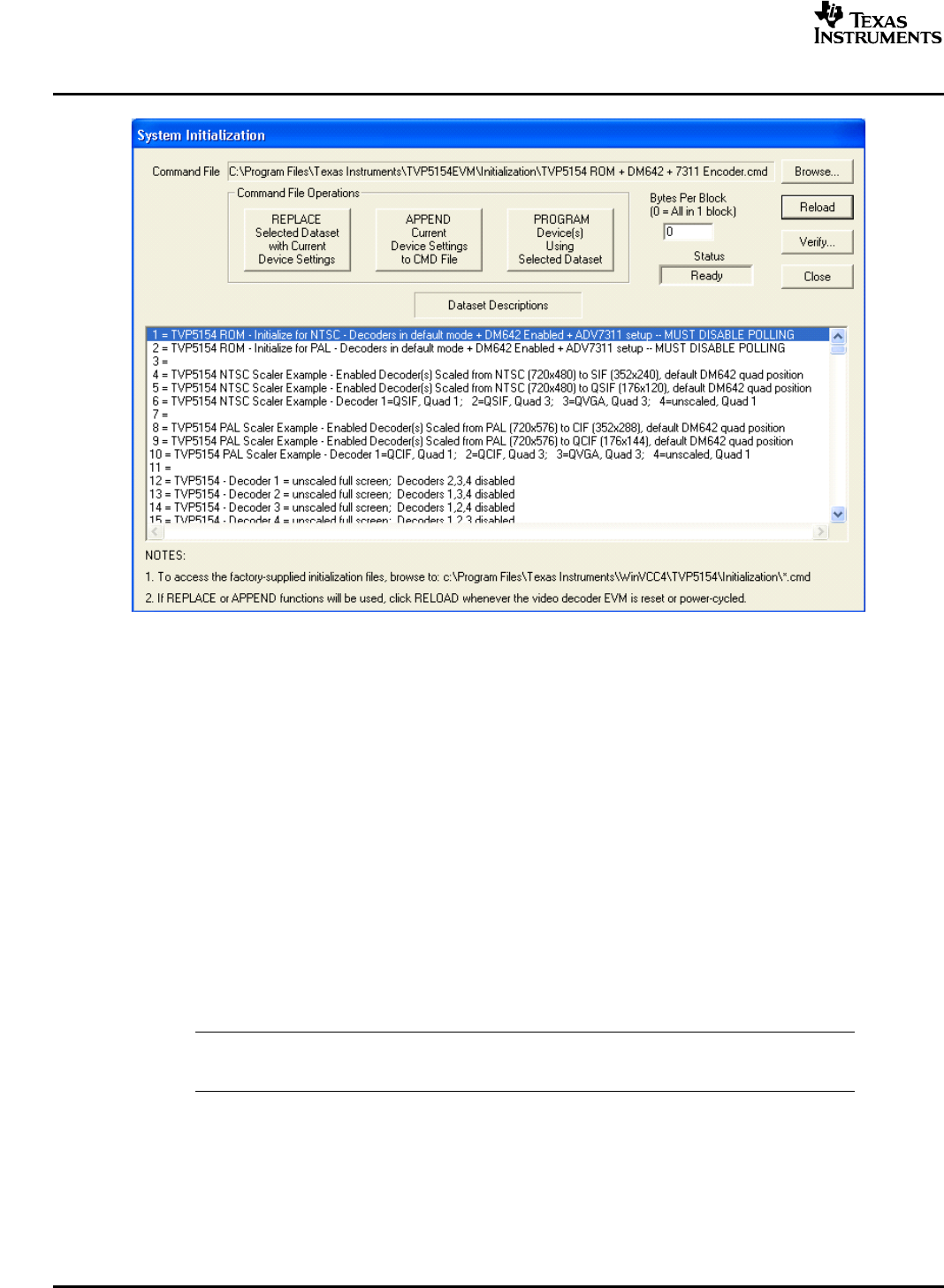
www.ti.com
8.5.1.1AddingaCustomDataset
WinVCCinDepth
Figure15.SystemInitialization
AfterprogrammingtheEVMviatheSystemInitializationtoolusingthefactory-suppliedcommandfile,you
cancustomizethedeviceregistersettingstofityourneeds.Performthefollowingstepstosaveyour
customsettings:
1.ReopentheSystemInitializationdialogboxviatheToolsmenu.
2.ClicktheAppendCurrentDeviceSettingstoCommandFilebutton.Adialogboxrequestinga
descriptionofthenewdatasetappears.
3.Optionally,clickthedrop-downboxandselectoneoftheexistingdescriptions.
4.Modifythedescriptiontextortypeyourowndescription.
5.ClickOK.AllnondefaultregistervaluesfromtheTVP5154,DM642,andencoderareappendedtothe
currentcommandfileasanadditionaldataset.
Now,youcanselectyourcustomdatasetandsenditwithapressoftheProgram…button.
ByusingthesameprocedureabovewiththeReplaceSelectedDatasetwithCurrentDeviceSettings
buttonyoucanoverwriteanexistingdatasetwiththecurrentsettings.
Note:Ifeditingthecommandfile(.CMD)usingastandardeditor,thefilemustbesavedasplain
text.
TVP5154EVMUser'sGuide 18SLEU069A–February2006–RevisedJuly2006
SubmitDocumentationFeedback


















