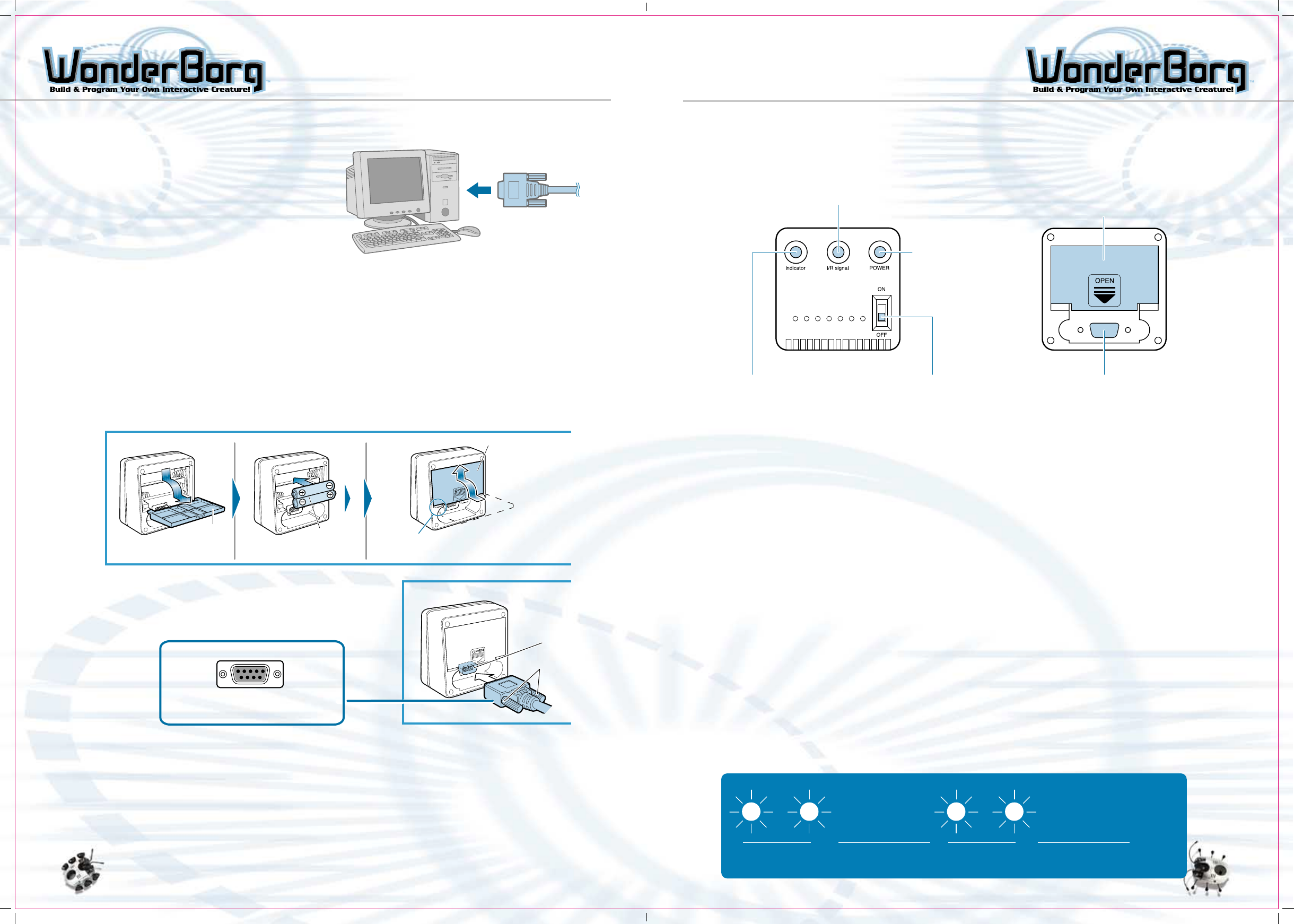
SET UP SET UP
2625
Names of Interface Parts and Their Function
Caution
If you are using a notebook PC, for example, the serial port may be the wrong shape
for the connector, and in this case you will need a serial port (COM port) adapter.
Consult your PC manufacturer for more information. The use of a USB-to-Serial adapter
is not recommended.
2 Remove the battery cover from the Interface supplied, and insert two AA alkaline
batteries as shown in the diagram. Be careful not to insert the batteries the wrong
way. Replace the battery cover, then turn the POWER switch ON. If the green lamp
(labeled "POWER") on the front of the Interface lights up, it is connected correctly.
Inserting the Batteries
3. Connect the supplied cable to the connector
in the back of the Interface.
Note: Do not fasten the screws on the left and right
sides of the connector.
Note: Do not touch the terminal with your fingers
PC’s serial port
(COM port)
First, insert the bottom of the battery
cover into the cavity, then slide the
battery cover up
Battery Cover
Battery
Battery
Cover
View
from Rear
- Connecting the Interface
Caution: Be sure to switch the PC power OFF
before starting this operation. Use only
the Interface supplied with this product.
Make sure that no other device is connected
to the external serial port of your PC.
1 Connect the Interface to the PC’s serial
port (COM port) using the Interface Cable
supplied with this product. Refer to your
PC manual to avoid making a mistake.
If your PC has more than one serial port,
connect the Interface to COM1.
Note: If you own a palm pilot or similar device, you must temporarily disable it in
order to attach the interface. These devices take control of the output port and will
not allow the interface to connect. Simply click the mouse on your Hot Sync Manager
icon (located on the bottom right corner of the screen), and click disable. Do the
same to enable it when you are finished playing with the WorderBorg.
Make sure the cable’s own
connector is the right way up.
Points to note
- The Interface is a piece of precision electronic equipment. Be careful not to drop
it, allow it to get wet, or leave it inside a car during hot weather or anywhere
else likely to become very hot, as this could cause it to break down.
- The only cable that should be inserted into the connector on the Interface is the
special Interface Cable.
Do not insert any other cable, or any small metal objects such as paperclips
or pins.
- Do not touch the Interface Connector terminal with your fingers, or allow any metal
objects to come in contact with it.
- The battery life is roughly 100 hours (using a commercially-available alkaline
battery).
- If communications errors are becoming more frequent during program transmission
(when a communications error occurs, the WonderBorg will emit a long beep), change
the batteries. When you do so, replace both batteries with new ones, and make sure
the batteries are inserted the correct way.
Using the Interface as an Infrared Signal Transmitter
The Interface can be used to transmit infrared signals to the WonderBorg to guide it
and perform other operations. To transmit an infrared signal, bring up the Settings
screen in Robot Works, select the type of infrared signal you want to send, then click
the START button on the screen.
The flashing of the indicator lamp when an infrared
signal is transmitted
When an infrared signal is transmitted, the indicator lamp on the Interface flashes
(see chart below).
Indicator
Flashes
Flashing Stars for
approx. 1 sec.
Indicator
Flashes
Flashing Stars for
approx. 1 sec.
Pattern
is
Repeated
Infrared Transmitter
- Sends programs and Infrared
signals to the WonderBorg.
Power Lamp
Glows green when
Power switch is ON
Indicator Lamp
Flashes when a program
or infrared signal is
being transmitted
Power Switch
The "up" position is ON
and the "down" position
is OFF. Be sure to turn
this switch off when the
equipment is not in use.
Cable Connector
- Connects to the
WonderBorg’s special
Interface Cable. Do not
insert any other cable as
this could cause the interface
to break down.
Battery Cover
Top
Bottom
Connector
Screws
To Ensure Proper Function
- Do not mix old and new batteries.
- Do not mix alkaline, standard (carbon-zinc), or rechargeable (nickel-
cadmium) batteries.
- Battery installation should be done by an adult.
- Non-rechargeable batteries are not to be recharged.
- Rechargeable batteries are to be removed from the toy before being charged
(if removable).
- Rechargeable batteries are only to be charged under adult supervision
(if removable).
- Only batteries of the same or equivalent type as recommended are to
be used.
- Batteries are to be inserted with the correct polarity, and follow the
toy and battery manufacturer’s instructions.
- Exhausted batteries are to be removed from the toy.
- The supply terminals are not to be short - circuited.
- Do not dispose of batteries in fire as batteries may explode or leak.


















