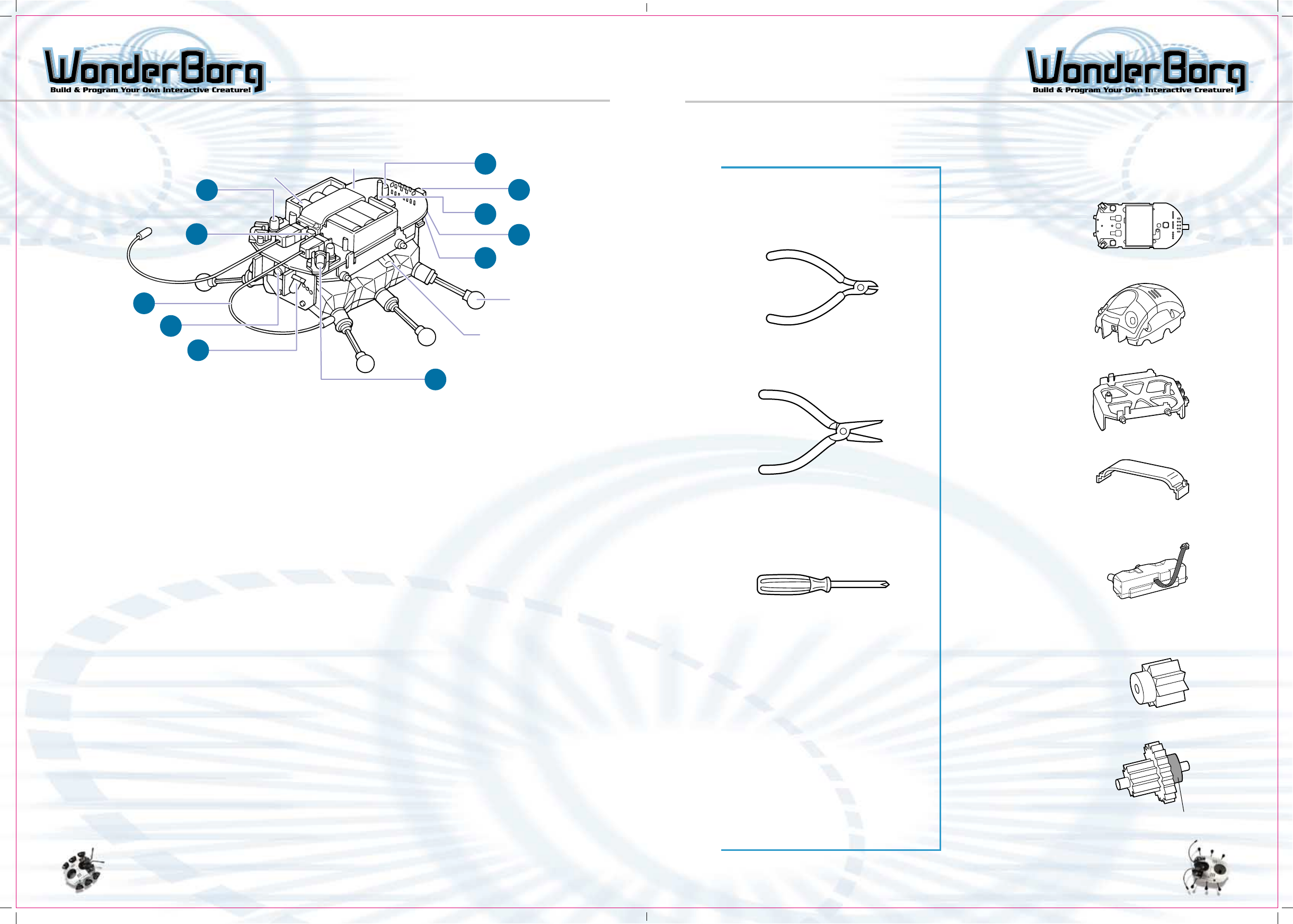
HARDWARE BASICS
HARDWARE BASICS
8
7
1. POWER switch
When this switch is turned ON, the WonderBorg enters standby mode. When the
WonderBorg is not in use, this switch should be turned OFF.
2. START/STOP switch
If this switch is pressed once while the power is ON, the WonderBorg will start
moving in accordance with the program. If the switch is pressed again, the WonderBorg
will stop moving.
3. Eye (Red LED)
This LED is a Light-Emitting Diode. The eyes will flash when the WonderBorg detects
the presence of a wall, or an infrared signal. The flashing of the eyes is
controlled by Robot Works.
4. Green LED
This LED flashes while the program is being executed, and while the program is
being halted. When the floor sensor is OFF, the green LED flashes rapidly. When
the POWER switch is turned OFF, the green LED goes out.
5. Infrared LED 1
This LED sends out infrared rays. It is used to detect obstacles lying ahead and
to send signals to other WonderBorgs.
6. Infrared LED 2
This LED sends out infrared rays to keep track of whether the floor is there
or not.
7. Infrared Receiver
This is the sensor that receives infrared rays. It receives programs with infrared
signals.
8. Light Sensor
This is the sensor that detects whether the WonderBorg’s surroundings are light
or dark.
9. Antennae
The socket of each of the antennae is a sensor. The WonderBorg can be programmed
to react when one or both of its antennae touch something.
10. Connector
This connects the motors units and the motherboard.
11. Option Connector
This is an external input / output terminal. It can be used to add an extra sensor
or other device.
Battery
Motherboard
Leg
Motor Unit
5
7
6
1
3
4
2
11
10
8
9
Note: These tools are not supplied with
this product.
Electronic
Parts
Motherboard: 1
Plastic Parts
Body Shell: 1
Frame: 1
Battery Cover: 1
Motor Parts
Motor unit: 2
Replacement
Gears
Pinion Gear 2 (white)
(low-speed, high-torque
type) 2
Gear Unit A-2 (low-
speed, high-torque
type) 2
Wire-cutters
Needle-nose pliers
Philips screwdriver
Note: This tool is used in the Hardware
Variations section.
Others
AA alkaline battery: 2
AAA alkaline battery: 3
Note: The AA and AAA batteries are
not included with this product and
must be purchased separately
Names of Parts
List of PartsTools Required
Black ring


















