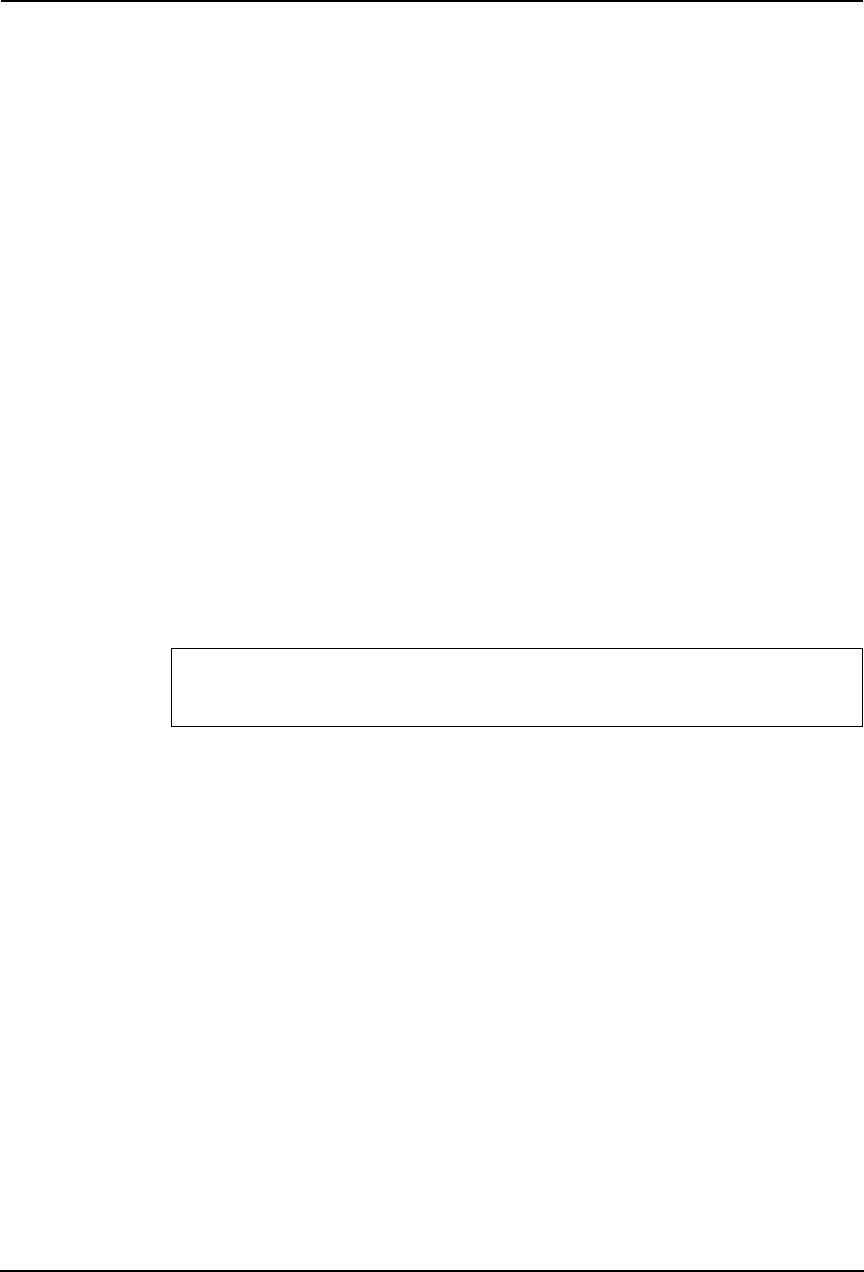
18 Printing Guide — Installing Client Software for Windows
Installing Client Software for Windows
This section provides instructions for configuring the printing systems on Windows computers.
About Client Software for Windows
Printer Drivers
Printer drivers are software components that enable application programs to interact with the
printer. The e-STUDIO4511 Series comes with three printer drivers, PCL5c, PCL6, and PS3
(PostScript) printer drivers, and e-STUDIO450 Series and e-STUDIO280 Series comes with two
printer drivers, PCL6 and PS3 (PostScript) printer drivers. These printer drivers offer document
print, layout and assembly functions that are not available with many applications.
TopAccessDocMon
This utility allows you to monitor all jobs and control your own current jobs. With the notifica-
tion feature enabled, TopAccessDocMon informs you of copier or printing events, such as
paper-out or drawer open, before you walk to the copier to find your job incomplete or unsuc-
cessful.
Agfa Font Manager
This utility allows you to install and manage the TrueType fonts that are corresponding to the
internal PS fonts on the equipment.
Peer-to-Peer Utility
This utility allows you to create a Peer-to-Peer port on your computer to enable Peer-to-Peer
printing. This utility is only available for Windows 98 and Windows Me.
SUPPLEMENT:
• There is another job monitoring utility, TopAccess, which allows you to monitor and
manage your print jobs over the Internet using either Netscape Navigator or Internet
Explorer. Because TopAccess is an embedded web-based device and job manage-
ment tool it does not require your installation.
Planning for Installation
This section will help you to plan an installation suited to your environment. Before installing
the client software, read this section.
Before Installing Client Software
Before installing the client software, confirm the followings to perform an appropriate installa-
tion.
— When GL-DocMon Has Been Installed
If the GL-DocMon for GL-1010 or GL-1020 has been installed, uninstall the GL-DocMon to
install the TopAccessDocMon. TopAccessDocMon can be used to monitor the GL-1010 and
GL-1020 controller.
— When TopAccessDocMon Has Been Installed
If the TopAcceessDocMon has been installed from either the e-STUDIO4511 Series Client1
CD-ROM, e-STUDIO450 Series Client1 CD-ROM, or e-STUDIO280 Series Client1 CD-ROM,
you do not have to install it from the other one. TopAccessDocMon can be used to monitor both
devices.
For e-STUDIO450 Series and e-STUDIO280 Series:
Agfa Font Manager is separately provided in the Font CD-ROM that comes with the Printer
Kit or Printer/Scanner Kit.


















