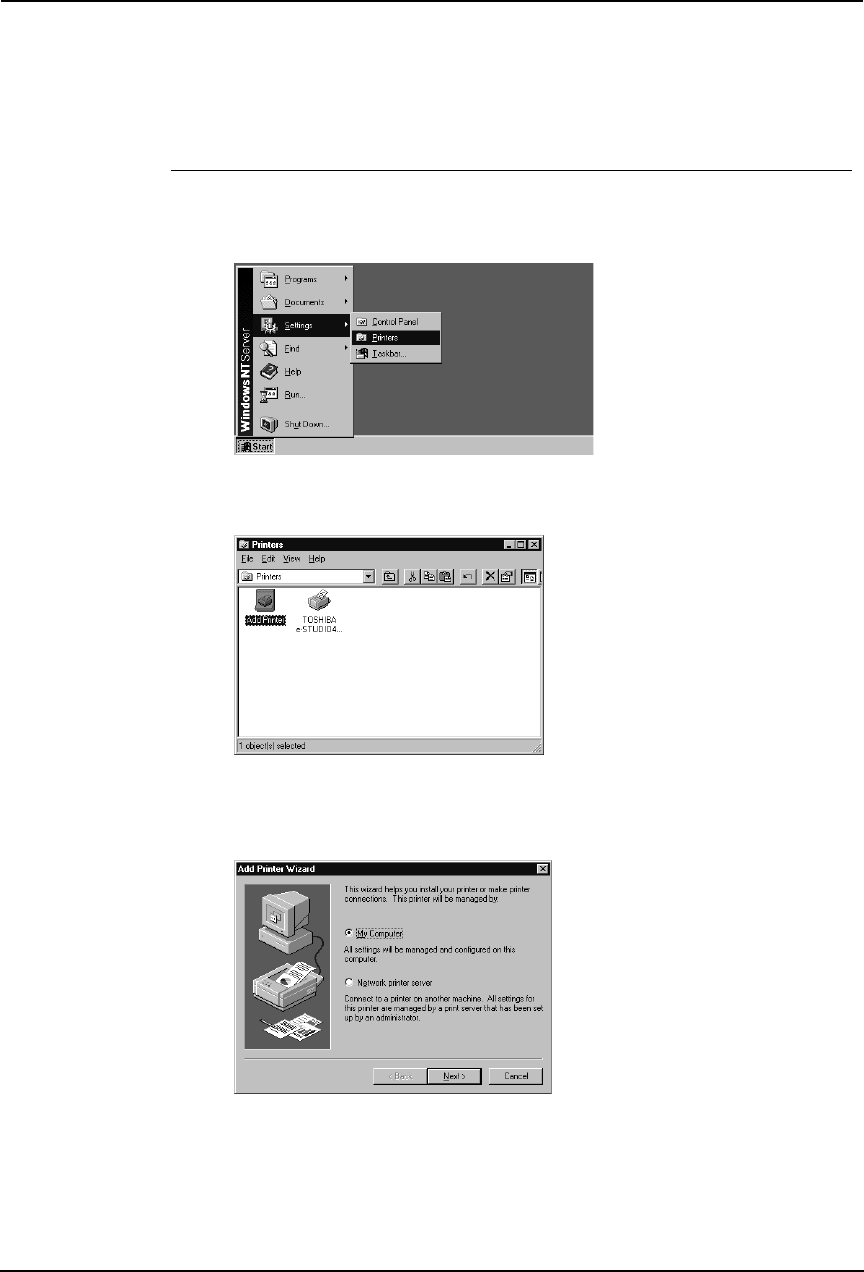
Printing Guide — Installing Client Software for Windows 75
— Windows NT 4.0
REQUIREMENT: • You must log into Windows NT 4.0 as a user who has the “Administrators” or “Power
Users” privilege.
Installing the printer driver for LPR printing by Add Printer Wizard
1. Click [Start], select [Settings], and click [Printers] to open the
Printers folder.
2. Double-click the [Add Printer] icon.
• The Add Printer Wizard dialog box appears.
3. Select “My Computer” and click [Next].


















