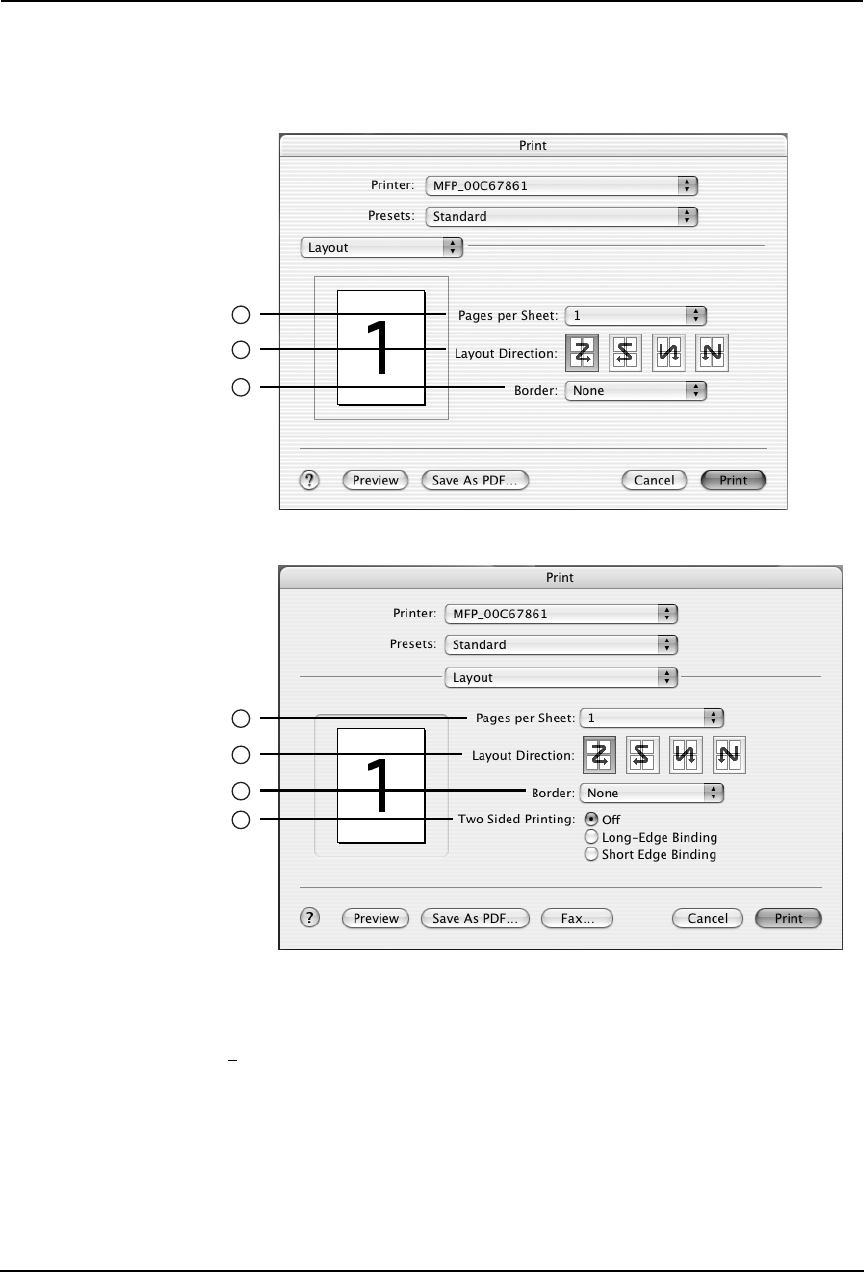
292 Printing Guide — Printing from Macintosh
— Layout
In the Layout menu, you can set N-up printing (multiple pages per sheets). The items in the
Layout menu vary depending on the Mac OS version.
For Mac OS X 10.2.4 to 10.2.8
For Mac OS X 10.3 or later
1) Page per Sheet
This sets the number of multiple pages printed on one sheet. The pages are reduced to fit the
selected paper size automatically and are printed.
• 1 — Select this if do not wish to enable N-up printing.
• 2 — Select this to print images from 2 pages arranged on one sheet.
• 4 — Select this to print images from 4 pages arranged on one sheet.
• 6 — Select this to print images from 6 pages arranged on one sheet.
• 9 — Select this to print images from 9 pages arranged on one sheet.
• 16 — Select this to print images from 16 pages arranged on one sheet.
1
3
2
1
3
2
4


















