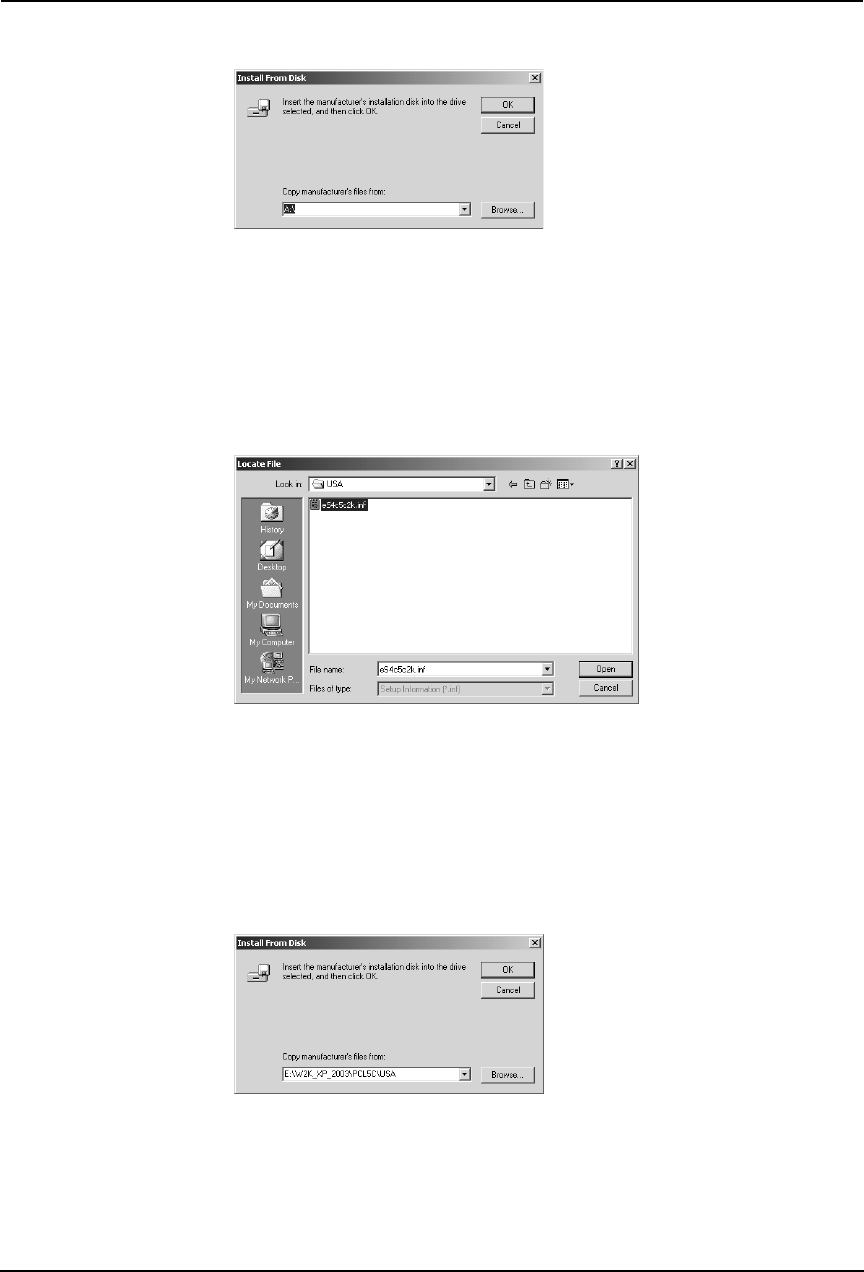
Printing Guide — Installing Client Software for Windows 51
7. Click [Browse...].
• The Locate File dialog box appears.
8. Insert the Client1 CD-ROM into the CD-ROM drive.
• When inserting the Client1 CD-ROM, the installer may automatically
start. Click [Cancel] to exit the installer and continue the operation.
9. Locate the directory where the printer driver for Windows
2000/XP/Server 2003 is located and click [Open].
• To install the PCL5c printer driver, locate
"[CD-ROM drive]:\W2K_XP_2003\PCL5C\<language>".
• To install the PCL6 printer driver, locate
"[CD-ROM drive]:\W2K_XP_2003\PCL6\<language>".
• To install the PS3 printer driver, locate
"[CD-ROM drive]:\W2K_XP_2003\PS\<language>".
10. Click [OK].


















