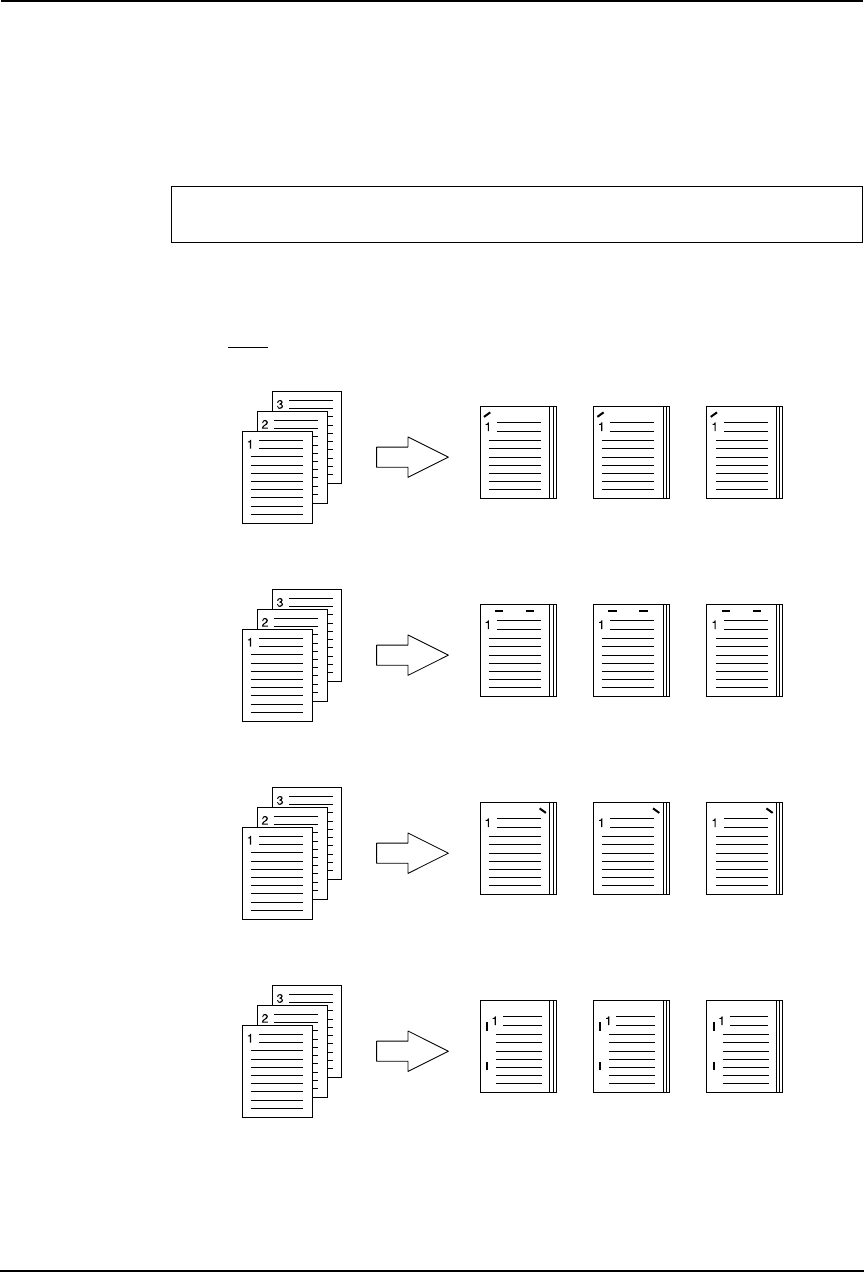
222 Printing Guide — Printing from Windows
chrome mode. When a print job is a color document, it prints the document in color
mode.
• Mono — Select this to print a document in monochrome mode.
NOTE: • Only “Mono” can be selected for PCL6 printer driver because the PCL6 printer
driver only supports black and white printing.
10) Staple
This sets whether a print job is printed with staples.
• None — Select this to print without staples.
• Upper Left — Select this to staple in the upper left and print.
• Center Top — Select this to staple double in the upper side and print.
• Upper Right — Select this to staple in the upper right and print.
• Middle Left — Select this to staple double in the left and print.
For e-STUDIO450 Series and e-STUDIO280 Series:
The “Color” option is not available for e-STUDIO450 Series and e-STUDIO280 Series.


















