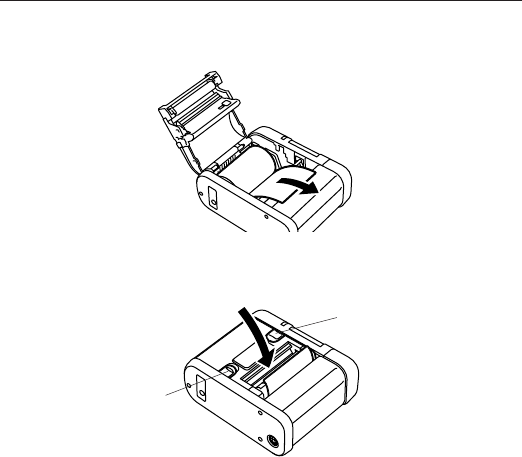
5- 3
EO1-33038
5. LOADING THE MEDIA
• Strip issue
1. Unroll the label roll a little and remove a label.
2. Close the media cover completely. Make sure that the media cover
release catches snap back into position.
5. LOADING THE MEDIA
Media Cover
Release Catch
3. When the label has been loaded in the power on state, the label will be
automatically fed to adjust the print start position (only when the feed gap
sensor is selected).
NOTE: Be sure to take up any slack in the media roll before closing the media
cover. An incompletely closed cover will cause a media skew, print
position misalignment, poor print quality, paper jam, etc.
Media Cover
Release Catch


















