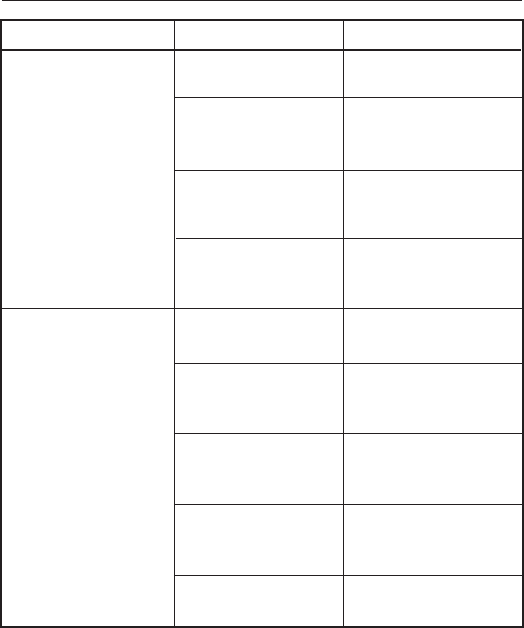
11- 5
EO1-33038
11. TROUBLESHOOTING
11. TROUBLESHOOTING
Cause
The printer power is not
turned on.
The printer is posi-
tioned out of communi-
cation range.
The operating area is
subject to noise or
interference.
One minute has passed
since the printer power
was turned on.
The printer power is not
turned on.
The printer is posi-
tioned out of communi-
cation range.
The operating area is
subject to noise or
interference.
The printer address is
not correctly set on the
PC or handy terminal.
The print mode is
incorrect.
Other problems
Inquiries cannot be
made by the Bluetooth.
(GH30 model only)
Bluetooth communica-
tion cannot be used.
(GH30 model only)
Corrective action
Turn on the power.
Move the printer closer,
within 3 m.
Avoid such locations.
Make an inquiry within
one minute after power
on.
Turn on the power.
Move the printer closer,
within 3 m.
Avoid such locations.
Set the correct printer
address.
Correct the print mode.


















