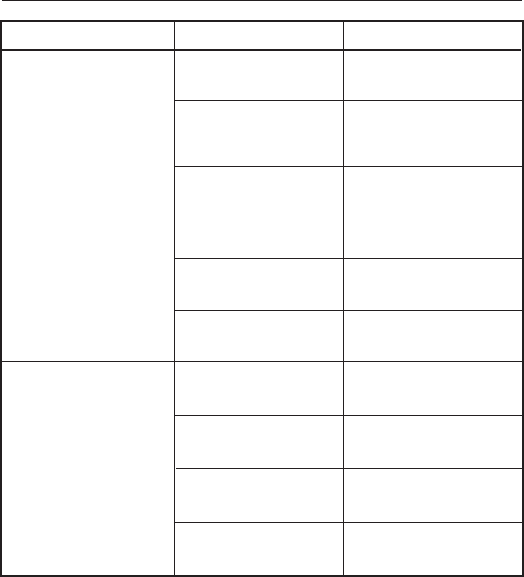
11- 4
EO1-33038
11. TROUBLESHOOTING
Cause
The communication
mode is incorrect.
The printer ID is
incorrect.
The IrDA interface
window faces improper
direction.
The print mode is
incorrect.
The transmission rate
is incorrect.
The printer power is not
turned on.
The serial interface
cable is not connected.
The print mode is
incorrect.
The transmission rate
is incorrect.
Other problems
IrDA communication
cannot be used.
Serial interface
communication cannot
be used. (GH20 model
only)
Corrective action
Send the correct
communication mode.
Set the correct printer ID
on the PC or handy
terminal.
Move the printer so that
the IrDA interface
window faces the PC's
or handy terminal's one.
Correct the print mode.
Correct the transmission
rate.
Turn on the power.
Firmly connect the serial
interface cable.
Correct the print mode.
Correct the transmission
rate.
11. TROUBLESHOOTING


















