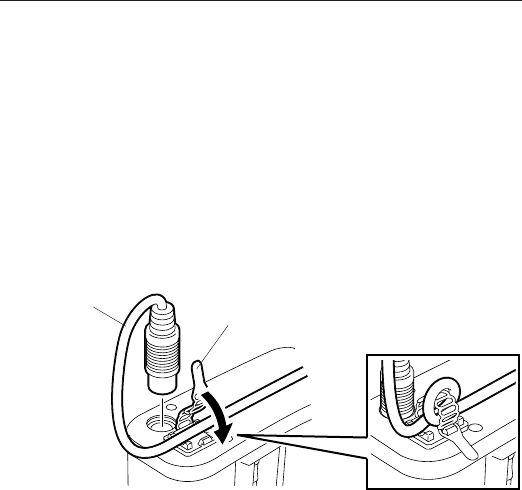
7- 1
EO1-33038
7. CONNECTING THE SERIAL INTERFACE CABLE
7. CONNECTING THE SERIAL INTERFACE CABLE
7. CONNECTING THE SERIAL INTERFACE
CABLE (GH20 model only)
1) Turn off the printer.
2) Place the printer upside down, and connect the serial interface cable to the
printer.
3) Secure the serial interface cable tightly to the printer with the cable band.
Then, fold back the cable band's end and insert it into any of the openings
of the band.
NOTE: If the serial interface cable is still loose, wind it around the cable
band one time as shown below.
Cable Band
Serial Interface
Cable


















