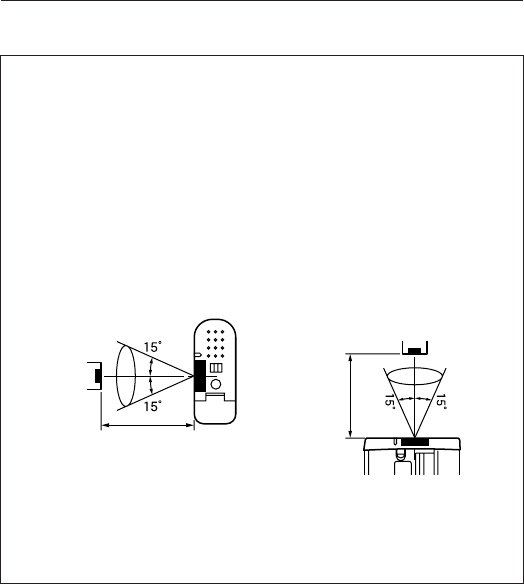
8- 1
EO1-33038
8. ISSUING THE MEDIA
8. ISSUING THE MEDIA
8. ISSUING THE MEDIA
NOTES:
1. Radio communication between a handy terminal and the B-SP2D printer
is guaranteed when the handy terminal is in the operator’s hand and the
printer is secured at the waist. Proper radio communication may not be
obtained when used on other conditions and in areas subject to noise and
radio interference.
2. Be sure to disconnect the RS-232C interface cable from the printer before
performing IrDA communication.
3. IrDA is available on the condition indicated below. The following
performance is obtained under fluorescent light (max. 1000 lx).
Care must be taken to prevent the direct sunlight or intensive light from
coming into the IrDA interface window. Failure to do this may cause a
communication failure.
4. In the case of Bluetooth communication, make sure that there is
nothing to block the radio between the printer and the PC or handy
terminal. Failure to do this may cause a communication failure.
Printer
Handy
Terminal
max. 10 cm
Printer
Handy
Terminal
max. 10 cm


















