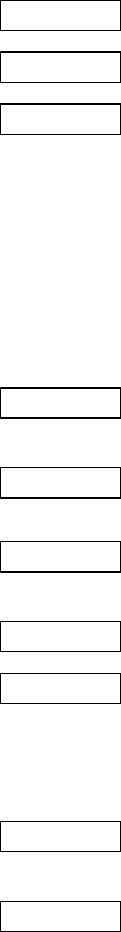
- 234 -
6.3.39 IP ADDRESS SET COMMAND [ESC] IP
Function Sets the IP address to be required for the network connection.
Format [ESC] IP; a, bbb, ccc, ddd, eee [LF] [NUL]
Term a: IP address to be set
2: Printer IP address (Initial value: 192.168.10.20)
3: Gateway IP address (Initial value: 0.0.0.0)
4: Subnet mask (Initial value: 255.255.255.0)
bbb: First 8 bits: 000 to 255
ccc: Second 8 bits: 000 to 255
ddd: Third 8 bits: 000 to 255
eee: Last 8 bits: 000 to 255
Explanation The IP address setting can also be made in the system mode. The setting which was
last made takes effect.
Example Sets the printer IP address to “157.69.9.78”.
[ESC] IP; 2, 157, 069, 009, 078 [LF] [NUL]
Function Enables or disables the socket communication, and sets the communication port
number to be used.
Format [ESC] IS; a, bbbbb [LF] [NUL]
Term a: 0: Socket communication is disabled.
1: Socket communication is enabled.
bbbbb: Port number (It must be set in 5 digits.)
00000 to 65535
Explanation These settings can also be made in the system mode. The setting which was last
made takes effect.
Example To enable the socket communication and set the port number to “8000”.
[ESC] IS; 1, 08000 [LF] [NUL]


















