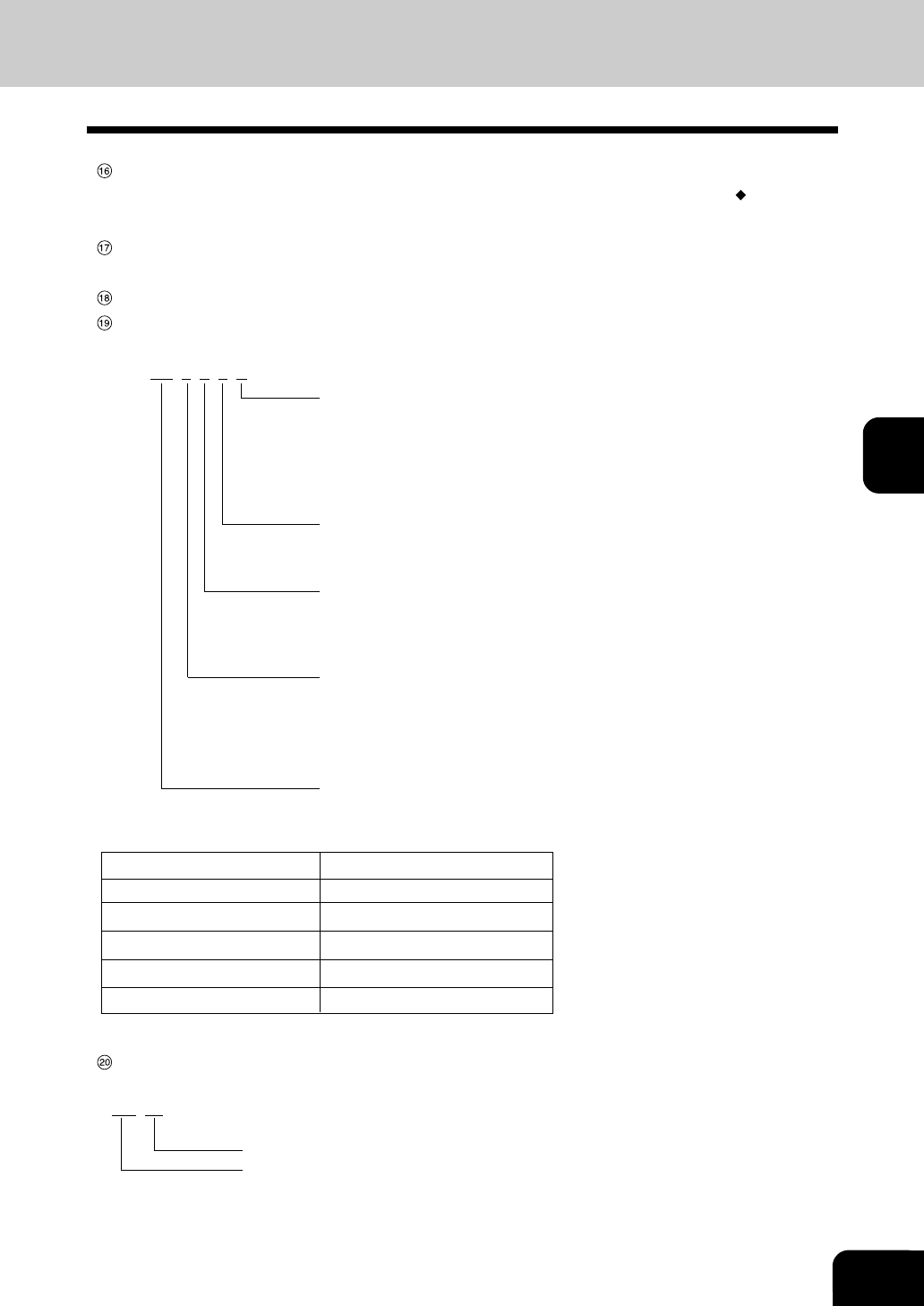
4-7
4
Encoding method
0: MH 2: MMR
1: MR 3: JBIG
Resolution (pels/mm)
0: 8 × 3.85 (200 x 100 dpi) 4: 16 x 15.4 (400 x 400 dpi)
1: 8 × 7.7 (200 x 200 dpi) 8: 300 dpi
2: 8 × 15.4 (200 x 400 dpi)
Transmission speed (bps)
0: 2400 4: 12000
1: 4800 5: 14400
2: 7200 6: V.34
3: 9600
Communication mode
Special communication mode (P: Polling, R: Relay transmission)
P: Polling Communication
SR, R: Relay Communication
SB: F-code Mailbox Communication
S: Sub Address Communication
I: PC-Fax Communication
Remote station’s name and Fax/telephone number (When an abbreviated dial number or
one touch number is used, the remote station’s name is indicated.) The mark “ ” indicates
an alternate number or sub-address was used.
Department No. (indicates the department responsible for this transmission job; printed only
when the department control option is ON)
Account code (indicated in 4 digits when the account number option is ON and used.)
Mode (The communication mode and added function are indicated.)
EC 5 0 1 P
The communication mode is classified as shown below:
Communication Mode Indication
G3 G3
ECM (*) EX
ECM EC
ML Email
HW, HR RDC communication
(*): Toshiba shortened protocol version of the original mode is used.
Result: The result of the transmission is indicated. If the transmission failed, an error code
is indicated. When a transmission was completed normally, nothing is indicated.
NG 20
Error code
Result: OK (Successful/facsimile transmission, Internet Fax (Received MDN))
DLVR (Received DSN from mail server)
SENT (Successful/Internet Fax (No received MDN or DSN))
SCAN (Successful/Scan to E-mail)
NG (Failure)


















