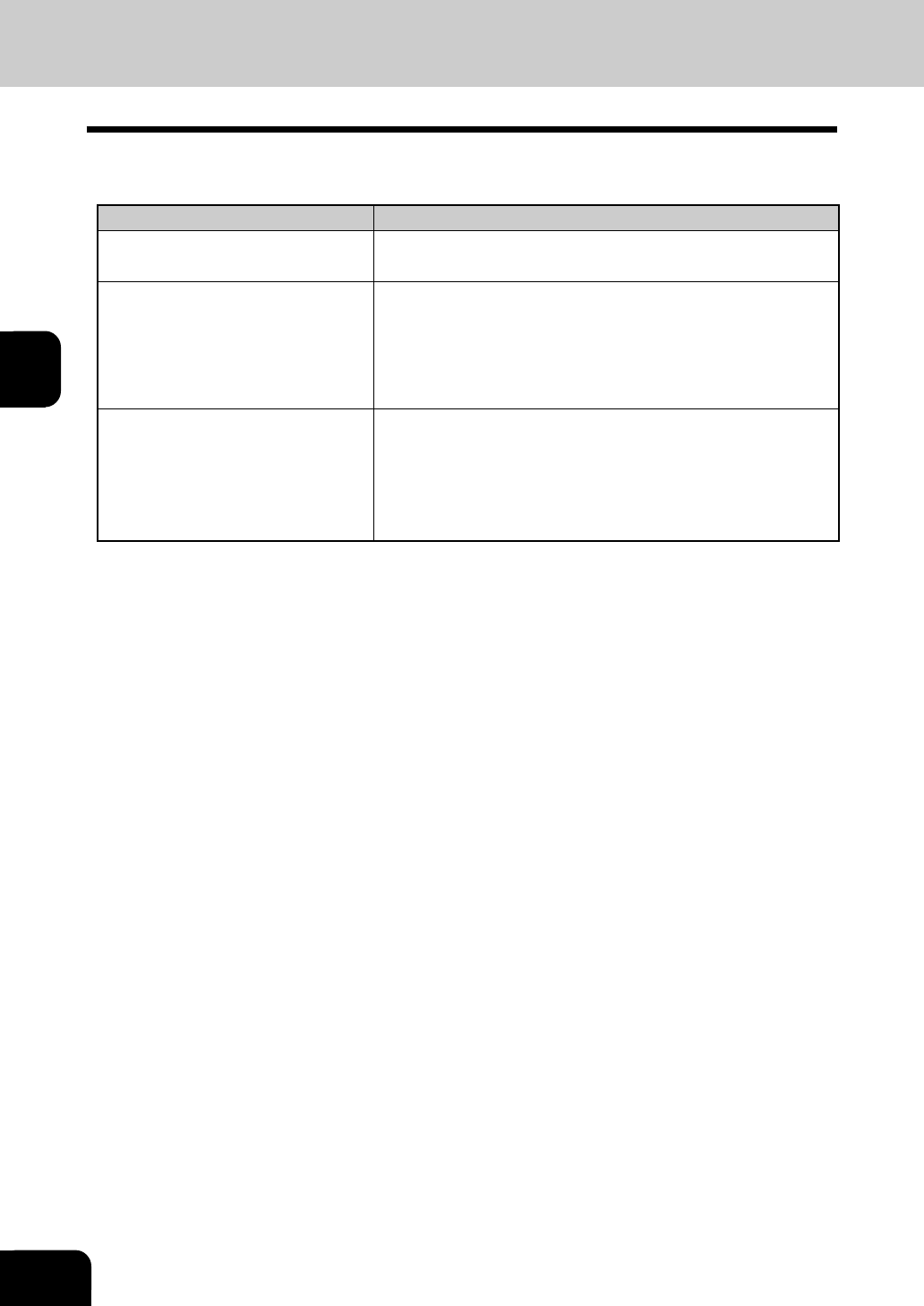
3
3-22
SETUP
There are also the E-mail properties related to the Offramp Gateway function. When you set the Receive
Mode to “SMTP”, you can additionally configure the following items.
Properties Name Description
E-mail to FAX Gateway This sets the machine to allow forwarding the document
that is received by the Offramp Gateway transmission.
Gateway Print This sets whether to print the document sent from the
Internet FAX machine using the Offramp Gateway
transmission. The machine prints the document when
forwarding it to the facsimile, so that you can confirm
what is sent using the Offramp Gateway.
Gateway Security This sets whether or not to check the fax number of the
sender before forwarding to the Offramp Gateway.
If the fax number of the facsimile is not registered as a
One Touch dial or Abbreviated dial, the Offramp
Gateway feature will not be available for this document.
For further details, see “OFFRAMP GATEWAY SETUP” on page 3-40.


















