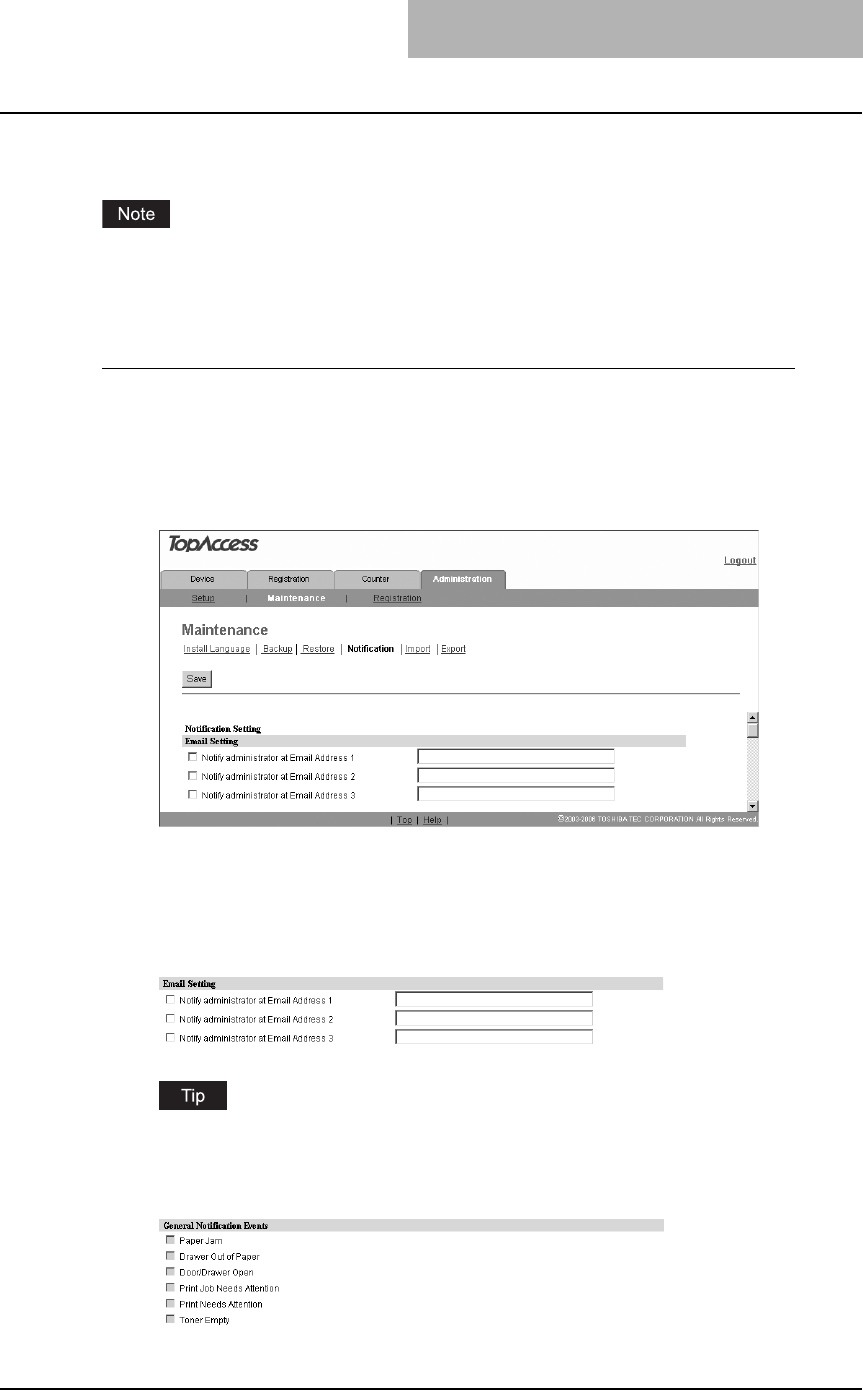
Setting up Notification Functions 103
Setting up Notification Functions
The administrator can set up the notification functions and receives an Email notification when a
system error occurred.
To enable the notification functions, Email setting is required in the Email submenu page in the
Setup menu.
P.83 “Setting up Email settings”
Setting up notification events
1
Select the [Administration] tab, enter the administrator's password
and click [Login].
To access the TopAccess administrator mode, see the Setup Guide for Printing
Functions.
2
Click the Maintenance menu and the Notification submenu.
The Notification submenu page is displayed.
3
In the Email Setting, check the desired box of "Notify administrator
at Email Address" from 1 to 3 to enable the notification function,
and enter the administrator's Email address to which the notifica-
tions will be sent.
Up to three Email addresses can be specified in this setting.
4
In the General Notification Event, check the boxes for events you
want to be notified on.


















