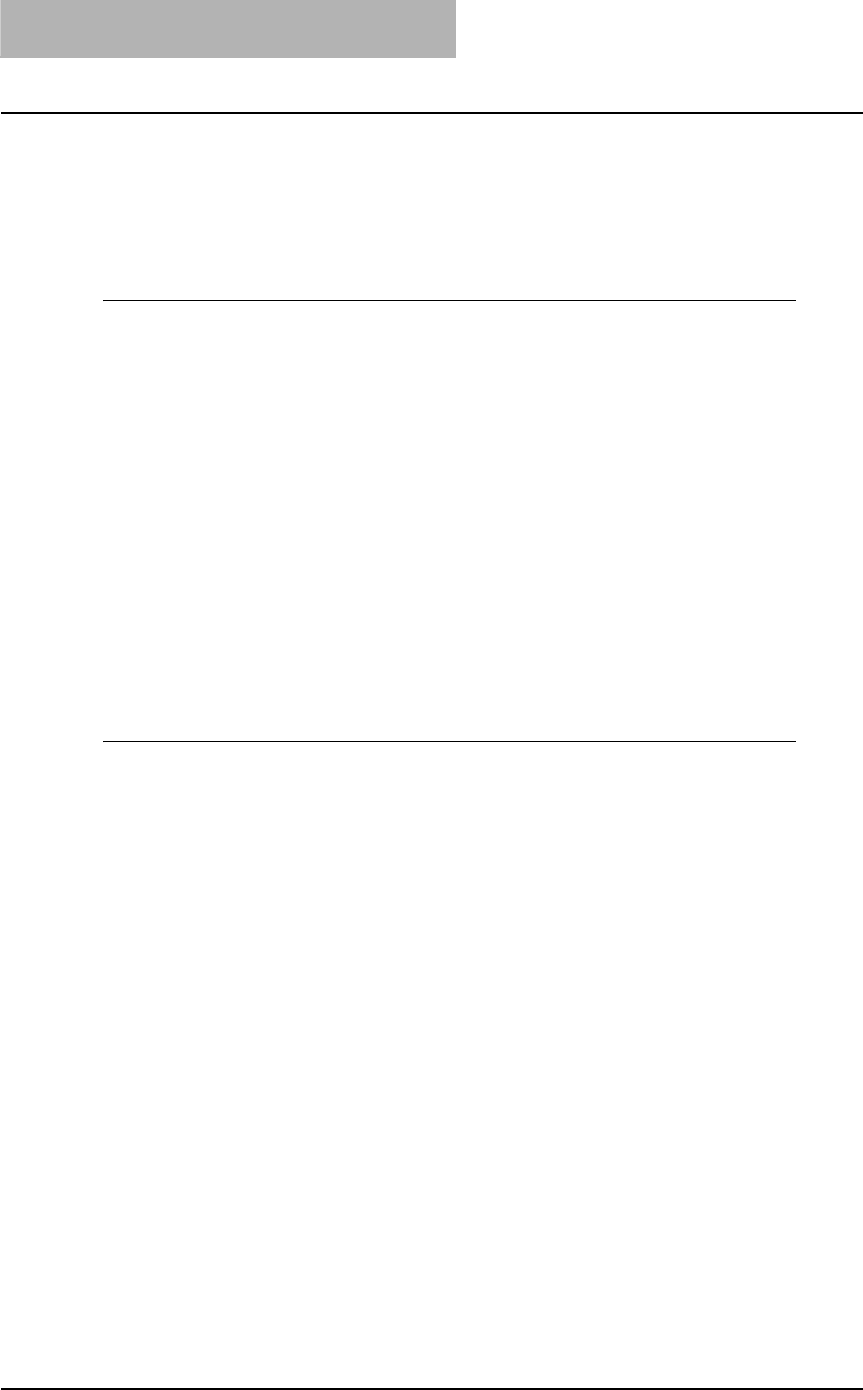
1OVERVIEW
16 Overview
Overview
Contents
This manual consists of the following 2 parts:
y Scan-related settings using the control panel of this equipment
y Settings and management of this equipment from a computer using TopAccess
Scan-related settings using the control panel of this equipment
The former part of this manual describes how to set up scan-related items and how to print lists
using the PRINTER] and [USER FUNCTIONS] buttons of the control panel.
See the following chapters for your reference:
Chapter 2 BASIC OPERATIONS ON SCREENS (EQUIPMENT)
Describes the basic operations on the control panel screens of this equip-
ment.
P.19 “BASIC OPERATIONS ON SCREENS (EQUIPMENT)”
Chapter 3 SETTING TEMPLATES (EQUIPMENT)
Describes how to set a template using the control panel of this equipment.
P.27 “SETTING TEMPLATES (EQUIPMENT)”
Chapter 4 PRINTING LISTS (EQUIPMENT)
Describes how to print the scan-related lists from the control panel of this
equipment.
P.29 “PRINTING LISTS (EQUIPMENT)”
Scan-related settings and management of this equipment using
TopAccess
The latter part of this manual describes how to set up and manage this equipment from your
computer through a network using a web-based utility TopAccess. TopAccess has 2 access lev-
els; the end user level and administrator level. All the setting and maintenance functions of
TopAccess can be utilized in the administrator level.
The following functions of this equipment are described:
y Scanning functions
y Scanning functions with the Fax Kit (optional) installed
See the following pages for your reference:
Chapter 5 The mode of TopAccess
Describes the mode of TopAccess when the Scanner Upgrade Kit and the
Extension Key Board are installed.
P.33 “The mode of TopAccess”
Chapter 6 TopAccess REGISTRATION TAB PAGE
Describes how to check the templates and manage the address book,
Mailboxes and Fax receiving and forwarding on the TopAccess Registra-
tion tab page.
P.37 “TopAccess REGISTRATION TAB PAGE”
Chapter 7 TopAccess COUNTER TAB PAGE
Describes how to display total counters on the TopAccess Counter tab
page.
P.69 “TopAccess COUNTER TAB PAGE”
Chapter 8 TopAccess ADMINISTRATION TAB PAGE-SETUP MENU
Describes the scanning setup done by the TopAccess administrator.
P.73 “TopAccess ADMINISTRATION TAB PAGE - SETUP MENU
(Scanning Function)”


















