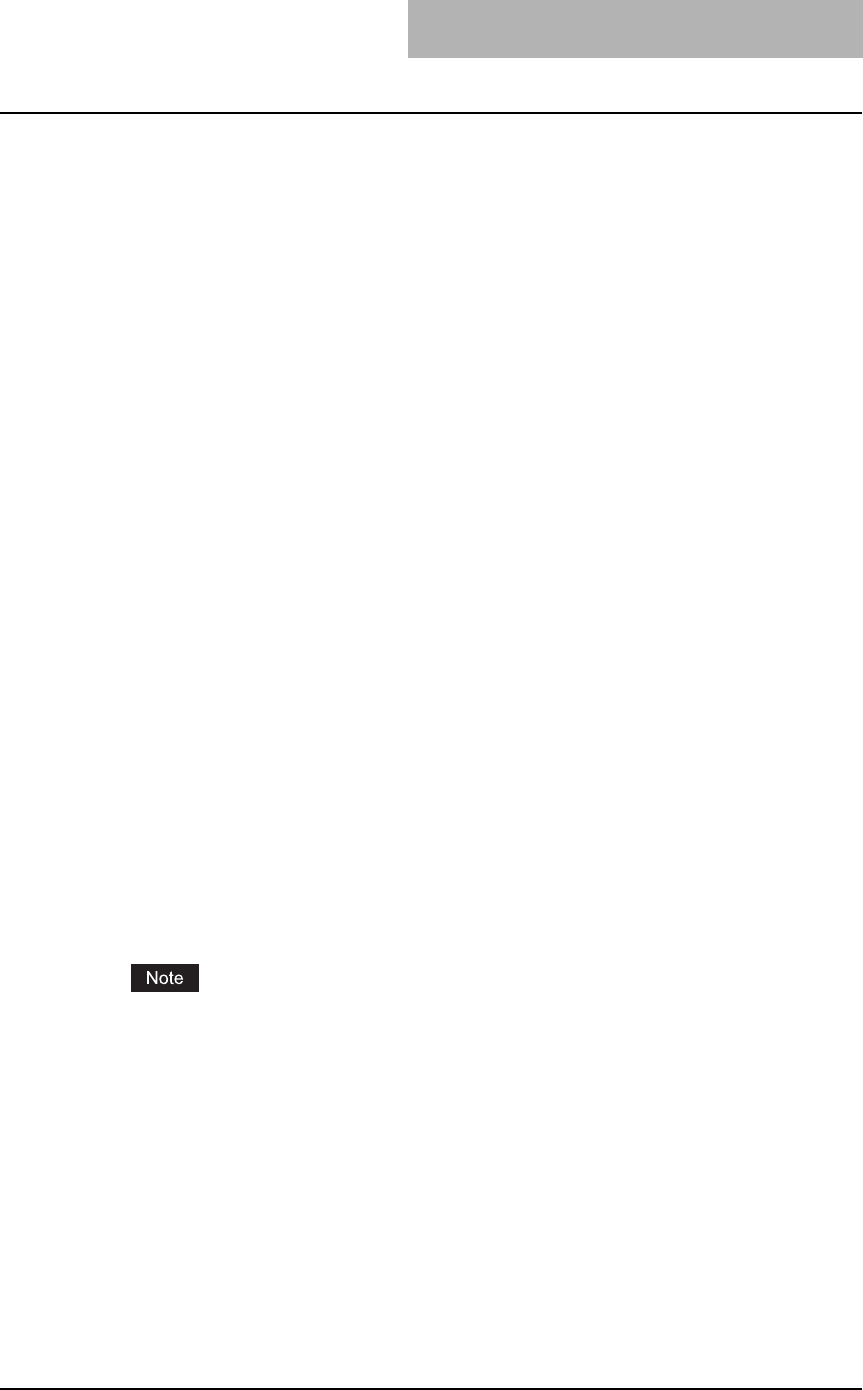
Registering Fax and InternetFax Received Forward 137
Port Number (Command)
If "FTP is selected above, key in a port number used for command execution in this field.
Usually you can leave it "-", which is set by default. If it is "-", a port number (default), which
is specified in the FTP Client of the Network submenu page, is applied. If you want to specify
a different port number, change this field.
Network Path
If you select SMB as the protocol, enter the network path to the network folder. For example,
to specify the "\\192.168.1.1\user\scanned" folder, enter "\\192.168.1.1\user\scanned".
If "FTP" is selected above, enter the specified directory of an FTP server. For example, if you
specify a folder "ftp://192.168.1.1/user/scanned" in the FTP server, enter "user/scanned" in
this field.
Login User Name
Enter a login user name to access an SMB server or an FTP server. If no login user name is
entered in this field while "FTP" is selected above, it will be treated as an anonymous login.
Password
Enter a password to access an SMB server or an FTP server.
Retype Password
Retype the password entered in the Password field above for confirmation.
3) Destination - Remote 2
Check this box to save the received Fax or InternetFax into a network folder.
First, confirm how the administrator has set "Remote 2" in the Save as file submenu of the
Setup menu. If the administrator has set this to use a network folder that he or she had spec-
ified, only "Use Administrator Setting" is selectable. In this case, a protocol for saving files
and the network path of the network folder are displayed under this field. If the administrator
has set this to use any network folder, select "Use User Setting" and specify the destinations
to which the received Fax or InternetFax is to be saved. Items to specify are the same as
those for Remote 1.
Remote 1 is selected by default. To select Remote 2, first deselect Remote 1.
4) File Name
The file name will be automatically "(From Name)-NNN". This file name is unchangeable.
The letters "-NNN" in the file name are replaced by consecutive numbers starting with "-001".
Up to 999 Faxes or InternetFaxes sent from one sender can be saved in one destination.
However, if there are over 999, this equipment prints them out instead of saving them.


















