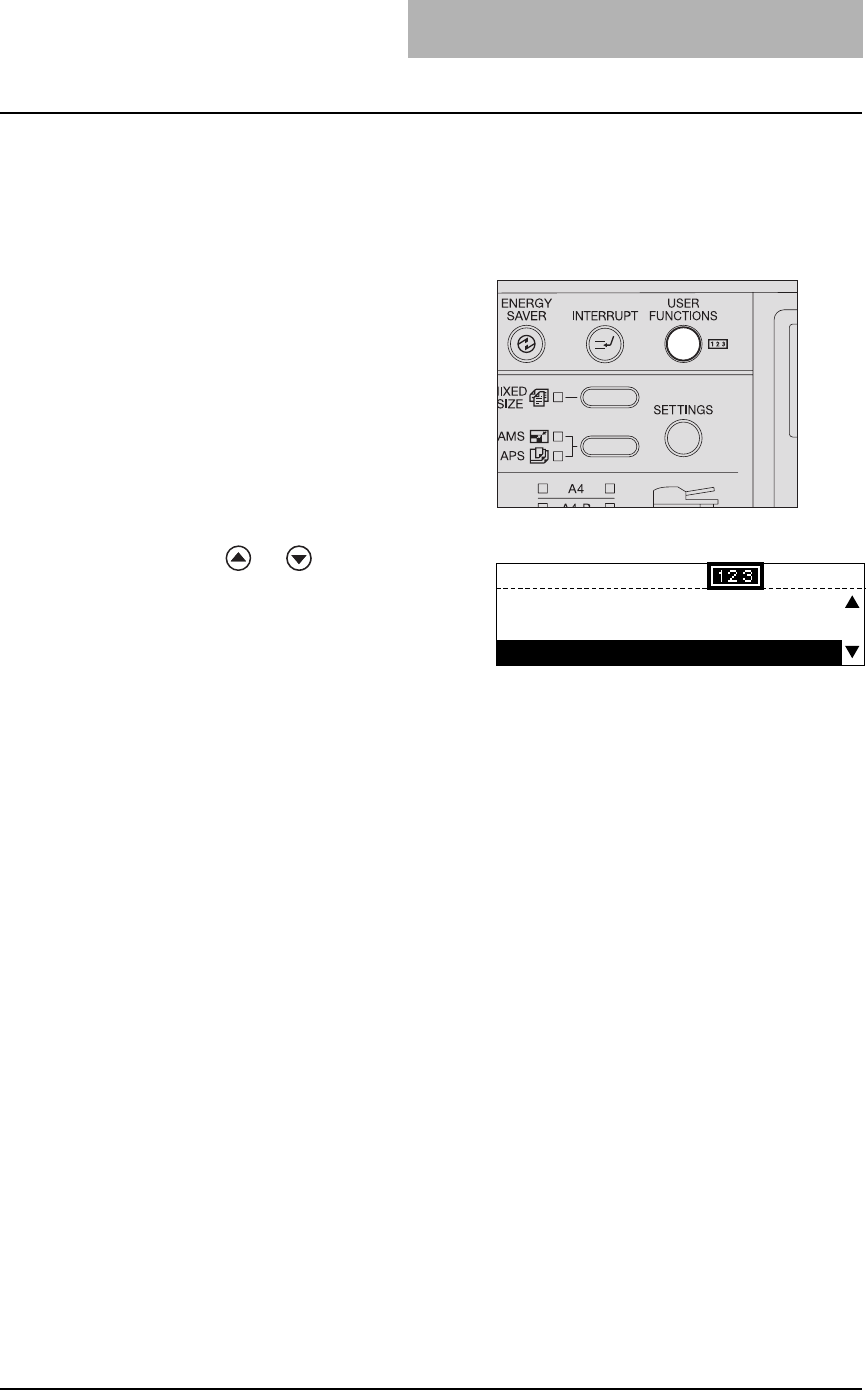
To Print Lists 31
Menu List
You can print out the menu list in the setting status when the Scanner Upgrade Printer Kit
(optional) is installed.
1
Press the [USER FUNCTIONS]
button.
The “user functions mode” main screen
is displayed.
2
Press or to select MENU
LIST, and then press the
[ENTER] button.
“Printing accepted” appears and the
menu list is printed out.
USER FUNCTIONS
1216
02.LISTS
03.INITIAL SETUP
04.MENU LIST


















