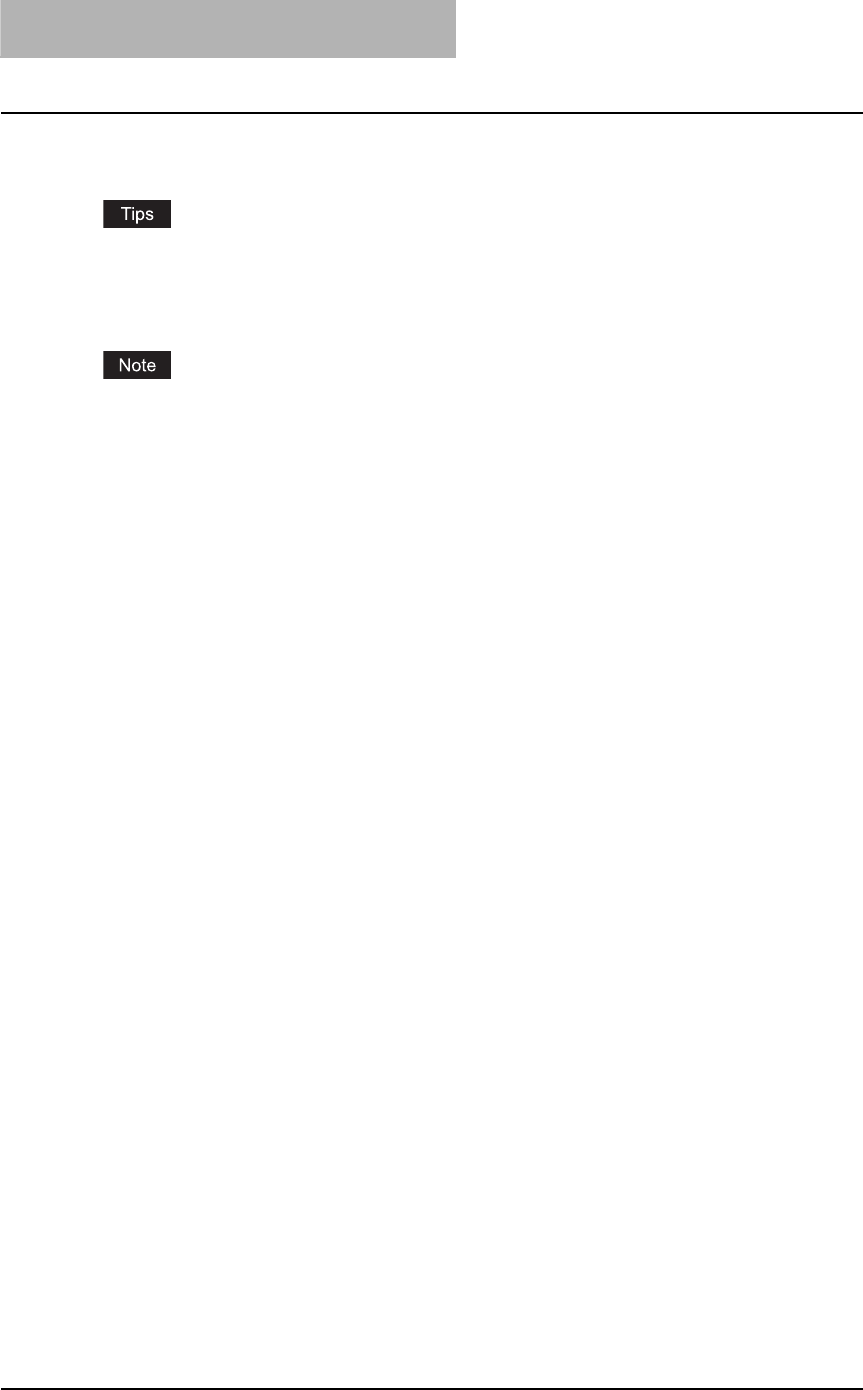
5 The mode of TopAccess
34 The mode of TopAccess
The mode of TopAccess
TopAccess has two access levels: the end user level and the administrator level. The adminis-
trator can configure all settings available and can perform maintenance operations.
y For detailed explanation on TopAccess, see the following page:
P.17 “Use environments of TopAccess”
y Display and setting items for Fax are available only when the Fax Kit (optional) is installed in
this equipment.
When the setting or operation given in this manual is performed, do not turn the power of the
equipment OFF until the TopAccess screen is automatically updated.
End User Mode
The following settings and management are available in the end user mode:
y Managing address book (Registration tab page)
On the Registration tab page, you can add or edit destinations (contact names) of the
address book and you can confirm templates.
P.37 “TopAccess REGISTRATION TAB PAGE”
y Managing counters (Counter tab page)
On the Counter tab page, you can view the current values of the total counters.
P.69 “TopAccess COUNTER TAB PAGE”


















