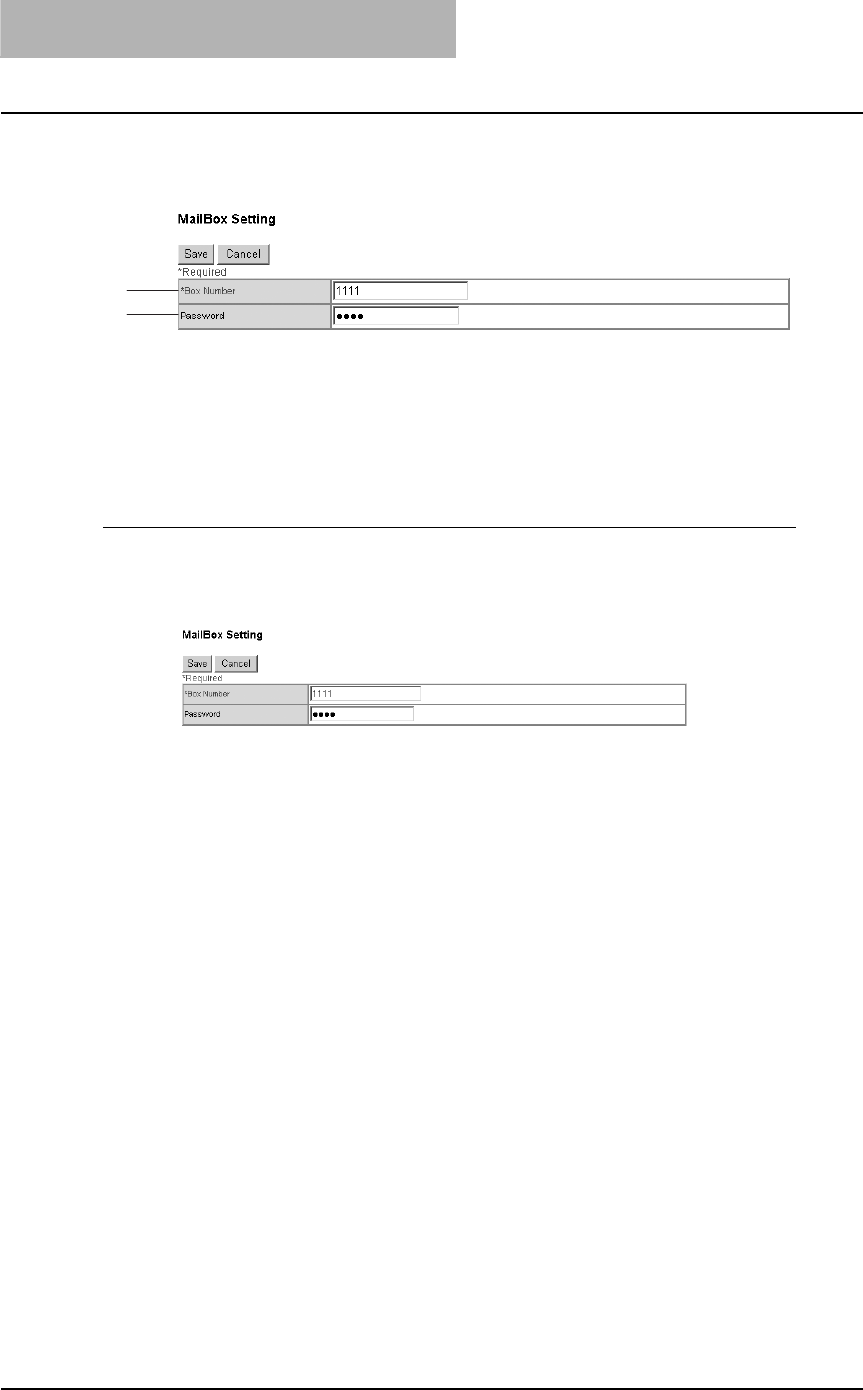
6 TopAccess REGISTRATION TAB PAGE
50 Managing Mailboxes
MailBox setting
In the MailBox Setting page, specify the box number and password.
1) Box Number
Enter the box number of the mailbox. You can enter up to 20 letters (numbers only).
2) Password
Enter the box password if you want to protect the mailbox by the password. You can enter up
to 20 letters including numbers, sharp marks (#), and asterisks (*).
Setting mailbox
1
Click [Mailbox Setting] to open the Mailbox Setting page.
2
Enter the box number. (Enter the box password as required.)
3
Click [Save].
Mailbox setting is made.
1
2


















