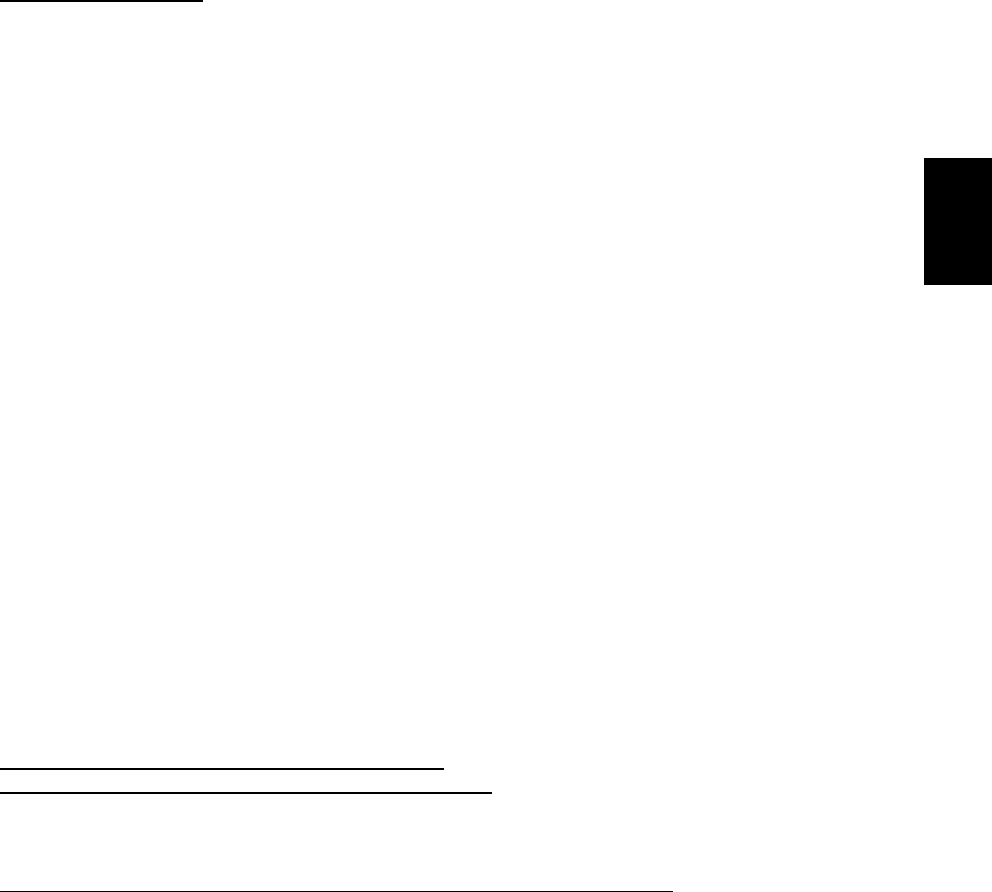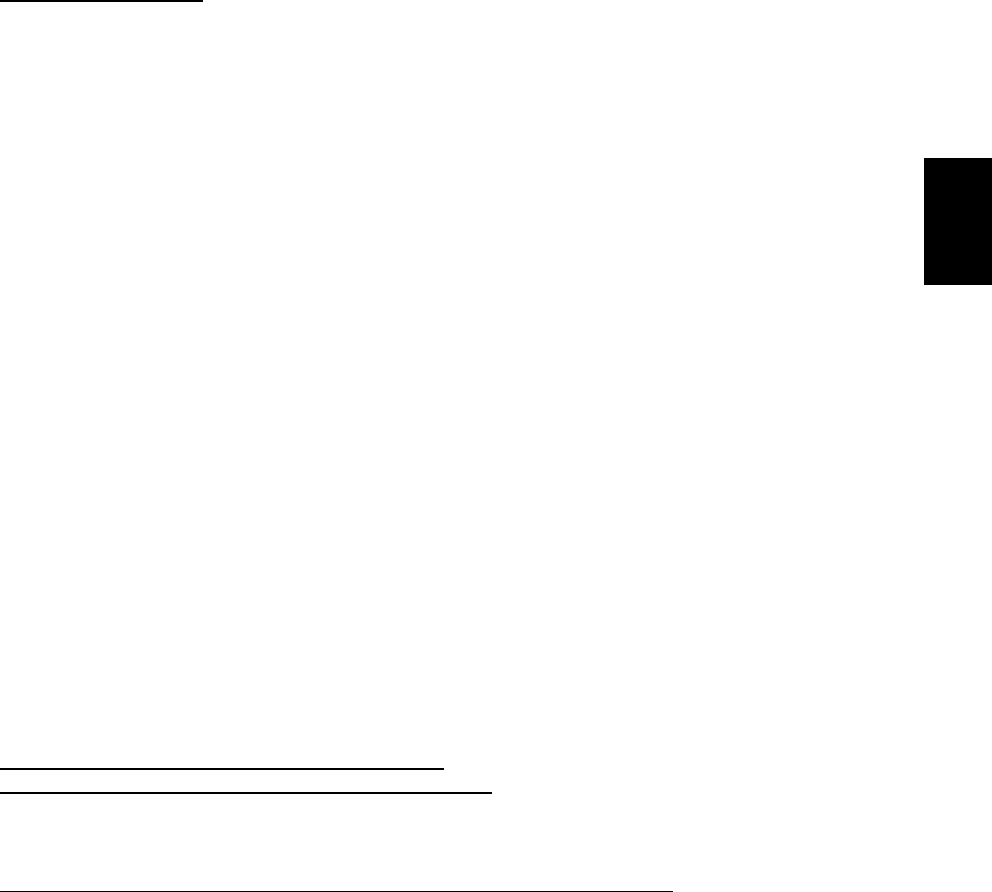
© 2006 - 2011 TOSHIBA TEC CORPORATION All rights reserved GD-1210/1250/1270/1160/1260
INSTALLATION
5 - 1
5
5. INSTALLATION
5.1 Explanation to the Users
After installing the FAX unit, explain the following items to the user using the Operator’s Manual.
With the underlined items, actually demonstrate the operation.
Items to be explained
• Switches and control panel
- Summary of the control panel (FAX functions)
- After power is turned OFF, image data are kept in HDD.
• How to set originals
- Acceptable original size and scanning width
- How to insert originals:
Multiple originals placed on the RADF are scanned from the first page.
- Unacceptable originals
- How to set the mode (image quality) and density (contrast)
• Transmission method
- Manual transmission
- Monitor dialing
- Direct dialing (with the digital keys)
- Phone book dialing
- Delayed transmission
- Multi transmission
- Redialing
• Recording paper size
- Recording paper size
- How to change the recording paper size
• Automatic/manual reception
- How to switch the automatic and manual reception
- How the machine works and how to operate it when a FAX is received in these modes
• Other functions
- Memory reception (with the power kept ON)
- How to set the power saving mode
• Polling
- Polling operation
- How to operate the polling reception and transmission
- How the multi-polling reception works and how to operate it
• How to register addresses
- How to register new addresses in the Phone Book
- How to correct or erase the contents of the Phone Book
- Group registration in the phone book for the multi-transmission or multi-polling
• How to output lists
- How to output the TRANSMISSION JOURNAL and RECEPTION JOURNAL