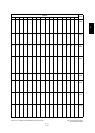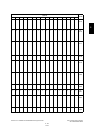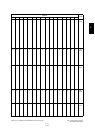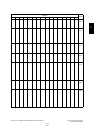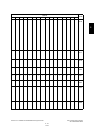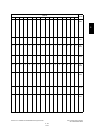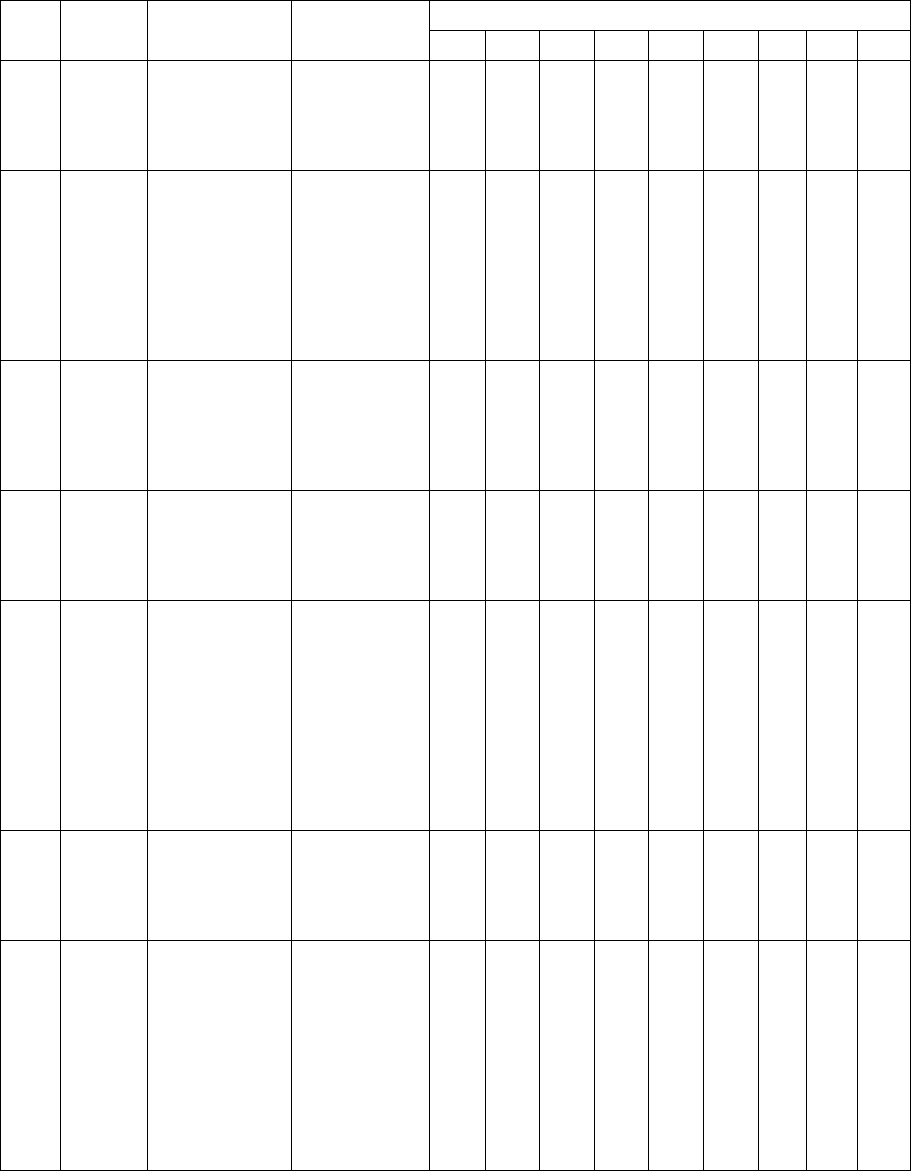
GD-1210/1250/1270/1160/1260 © 2006 - 2011 TOSHIBA TEC CORPORATION All rights reserved
SELF-DIAGNOSIS MODE
2 - 42
Code
Adjust-
ment
Function Setting
Default
ASM AUS HKG USA DEU GBR ITA BEL NDL
13-
511
Trans-
mission
informa-
tion at
header
Sets the header
insertion.
0: Not
inserted
1: Inserted
111111111
13-
512
Thresh-
old for
error
image
(G3
mode
only)
After receiving a
document with
more error lines
than this thresh-
old level, the
machine trans-
mits the RTN
signal to the
sender.
0: 5%
1: 10%
2: 15%
3: 25%
111111111
13-
517
Regular
reduc-
tion
Sets if the regu-
lar reduction
printing
(A3ÆB4 or A4,
B4ÆA4 or B5)
is performed.
0: OFF
1: ON
000000000
13-
518
Duplex
printing
Sets if duplex
printing for
received docu-
ments is per-
formed.
0: OFF
1: ON
000000000
13-
519
Paper
selec-
tion for
received
FAX
docu-
ment
Selects which
one has priority
over the other,
A4 series or LT
series, to print
the received
document when
these two
series are
mixed in a
drawer.
0: A4 series
1: LT series
000100000
13-
564
Control
channel
speed
(Line 1)
Selects the con-
trol channel
speed for the
V.34 communi-
cation.
0: 1,200 bps
1: 2,400 bps
000000000
13-
565
Fall-
back
condi-
tion for
transmit-
ter (No.
of PPR
recep-
tion)
(V.34
Line 1)
Sets the num-
ber of the PPR
reception for
fall-back condi-
tion in the V.34
transmission.
0: Once
1: Twice
¦
10: 11 times
555555555
11/10