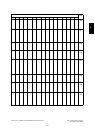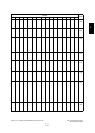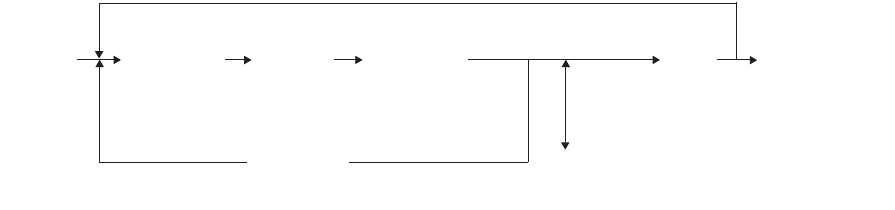
GD-1210/1250/1270/1160/1260 © 2006 - 2011 TOSHIBA TEC CORPORATION All rights reserved
SELF-DIAGNOSIS MODE
2 - 4
2.2 Adjustment Mode (05)
Parameter setting for the FAX image processing is performed in the Adjustment Mode (05).
1) Setting parameters for the FAX image processing
[Operation procedure]
Fig. 2-3
* “-” can be entered with the [FC] button.
*1: For e-STUDIO2040C/2540C/3040C/3540C/4540C, e-STUDIO5540C/6540C/6550C, e-
STUDIO206L/256/306/356/456 and e-STUDIO556/656/756/856.
[
ENTER
]
[
0
]
[
5
][
Digital key
][
START
][
Digital key
]
or
[
POWER
]
OFF
[POWER]
(
Code
)
*
[
FC
]
[
INTERRUPT
]
(
Key in the adjustment value
)
(
Save the value in the RAM
)
[
CANCEL
][
CLEAR
]
(
In case the value is corrected
)
[
OK
] *1
11/12