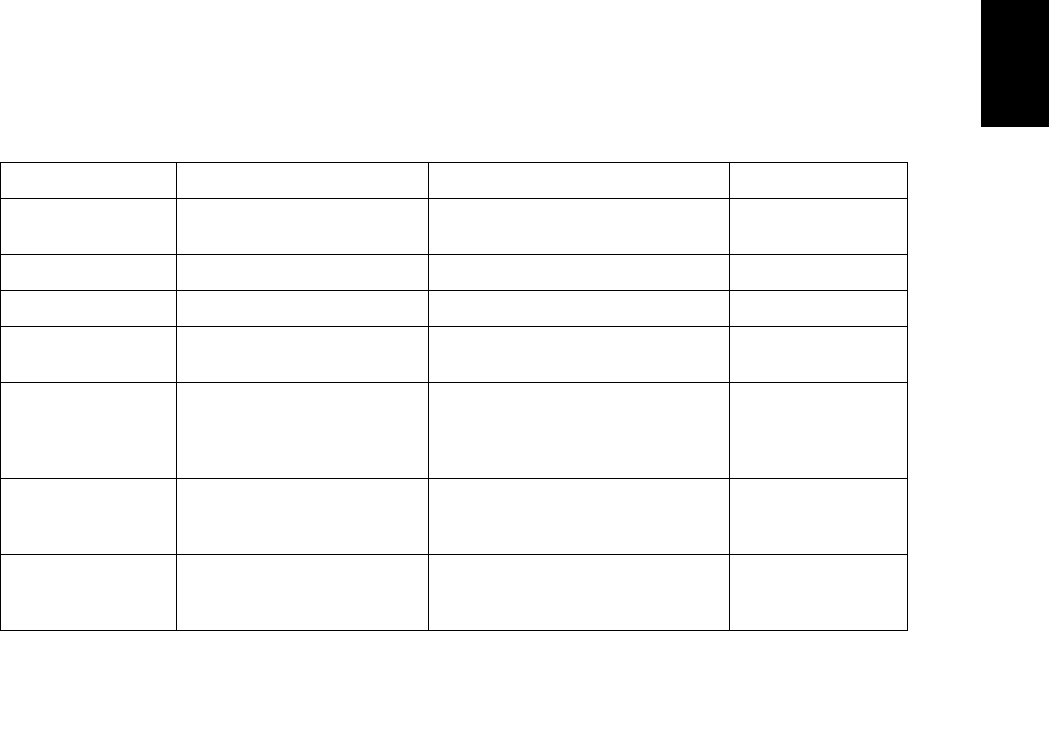
© 2006 - 2011 TOSHIBA TEC CORPORATION All rights reserved GD-1210/1250/1270/1160/1260
SELF-DIAGNOSIS MODE
2 - 1
2
2. SELF-DIAGNOSIS MODE
There are two types of the self-diagnosis mode for the FAX operation.
• Test mode (03), adjustment mode (05) and setting mode (08): Some items are added to the test
mode (03), adjustment mode (05) and setting mode (08) of the self-diagnosis function when the
optional FAX unit is installed.
• FAX function mode (13) and FAX clearing mode (1*): These two modes are newly added to the
machine when the FAX unit is installed. Started up by turning ON the power while pressing the spec-
ified keys are being pressed.
The followings are the modes which are added to (or extend) the PPC self-diagnosis function.
To enter the desired mode, turn the power ON while pressing two digital keys designated to each mode
(e.g. [0] and [5]) simultaneously.
Notes:
• To finish the self-diagnosis mode, make sure to turn the power OFF and then back ON.
When the equipment is started in one of the self-diagnosis modes, the equipment is occupied
by the mode until the power is turned OFF. In this case, the recovery processing for the FAX
operation is not performed.
• Faxes received automatically during the self-diagnosis mode may not be printed out. Be sure
to disconnect the modular code from the line connectors (LINE1, LINE2) of the equipment
before starting the self-diagnosis mode. Also, be sure to finish the self-diagnosis mode by
turning the power OFF and back ON before connecting the modular code.
• The trace list output mode can be used by operating from the Service UI screen for models in
which Service UI is embedded. For details of Service UI, refer to the Service Manual of the
MFP.
Mode For start Function Display
Test Mode [0]+[3]+[POWER] Output check (modem test, dialing
test, CML test)
100% C Test Mode
Adjustment Mode [0]+[5]+[POWER] Adjustment of the various items 100% A Test Mode
Setting Mode [0]+[8]+[POWER] Setting the destination 100% D Test Mode
FAX Function Mode [1]+[3]+[POWER] Setting functions of the various
items
100% F Test Mode
FAX Clearing Mode [1]+[*]+[POWER] Initialization of the various memory
areas
(user registration area, system set-
ting area, image data area)
100% CL Test Mode
Trace List Output
Mode
Digital keys on the list output
screen (without entering the
self-diagnostic mode)
Outputs the protocol trace list,
dump list and function setting list
USER FUNCTIONS
Trace List Output
Mode
Operating from the screen for
Service UI (without entering
the self-diagnostic mode)
Outputs the protocol trace list,
dump list and function setting list
-
11/10


















