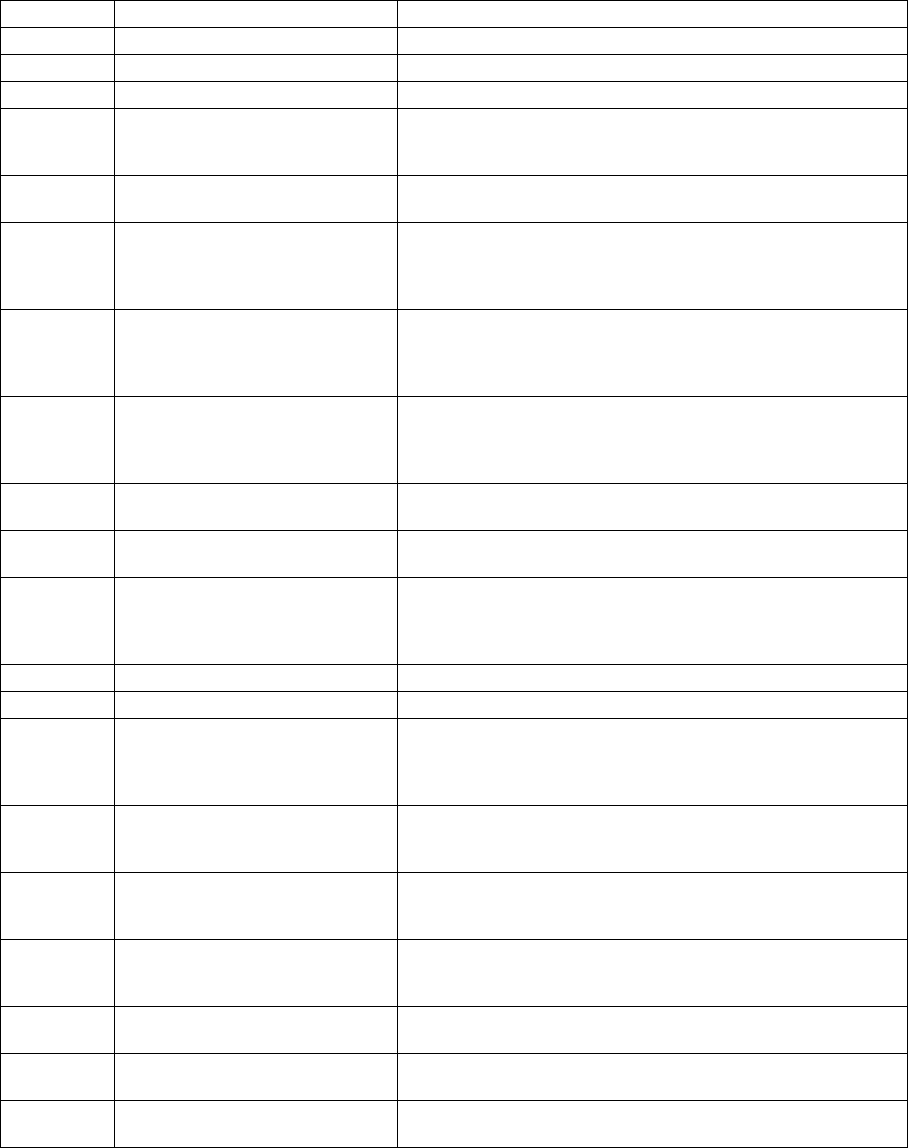
GD-1210/1250/1270/1160/1260 © 2006 - 2011 TOSHIBA TEC CORPORATION All rights reserved
ERROR CODES
1 - 2
1) Error code list
If an error has occurred during communication, an error code is indicated below “STATUS” on the
transmission/reception journal.
Take the appropriate action referring to the following list.
Error code Content Situation and corrective action
0000 Normal
0012 Original jam Remove the jamming document and retransmit it.
0013 Door is open Close the doors securely and retransmit the document.
0020 Power failure A power failure occurred during transmission or reception, and
the transmission/reception data were lost. Attempt the trans-
mission/reception again.
0030 Stop by paper jam during the
direct transmission
Remove the jamming paper and transmit it.
0033 Polling error Polling was not performed because the polling document was
not found or the security codes were mismatched. Check the
polling document or security code on the other side and
attempt the polling again.
0042 Memory full The memory became full a memory abnormality occurred dur-
ing reception. (The pages normally received are printed out.)
Check the remaining memory space or memory status, and
attempt the reception again.
0050 Line is busy Transmission is not made because the line is busy. Attempt
the transmission again. As the number of the redialings is
increased, the possibility for successful transmission is
increased.
0053 Security mismatch in relay or mail
box transmission
Check your security code and system password of the other
side as well as your own.
00B0 Initial signal not detected NSF/DIS cannot be detected. Check the receiver and attempt
the transmission again.
00B1 Terminal constants not compati-
ble
DIS/NSF that cannot be handled by the sender was received.
The receiver received NSS/DCS other than those declared by
DIS/NSF. Check the transmission/reception functions, and
attempt the communication again.
00B2 Reception of DCN (Phase B) DCN was received in the phase B.
00B3 DCS/DTC not detected DCS/DTC cannot be detected.
00B4 Training error The sender performed fall-back but the transmission was not
made. After the reception of FTT, the receiver received a time-
out or DCN. Adjust the transmitter attenuator, link equalizer,
etc. and retry the communication.
00B5 CFR not detected A training signal was sent out but CFR cannot be detected.
Adjust the transmitter attenuator, link equalizer, etc. and retry
the transmission.
00C0 Image signal carrier not detected A carrier was not detected on the receiving side. Adjust the
transmitter attenuator, link equalizer, etc. and retry the trans-
mission.
00C1 High speed signal not detected A high-speed signal was not detected on the receiving side.
Adjust the transmitter attenuator, link equalizer, etc. and retry
the transmission.
00C2 Image signal carrier disconnected Carrier disconnection was detected after the image signal was
detected.
00C3 1st EOL not detected 1st EOL was not detected after the high-speed signal was
detected.
00C4 EOL not detected EOL cannot be detected on the receiving side. Or decoding is
not possible with MMR.


















