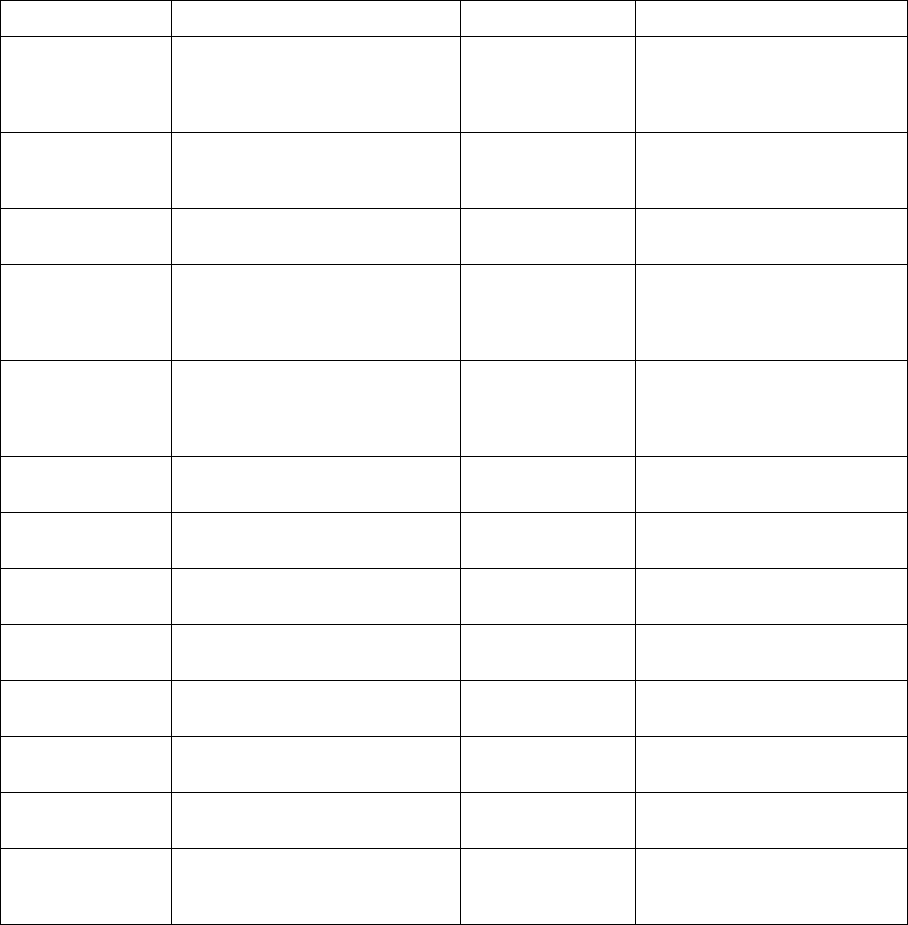
GD-1210/1250/1270/1160/1260 © 2006 - 2011 TOSHIBA TEC CORPORATION All rights reserved
ERROR CODES
1 - 4
1.2 Error Messages
Error messages are not displayed for the background jobs (memory transmission and memory recep-
tion). See the reception/transmission report for the details of the errors.
If an original jam during the direct transmission or recording paper jam during printing occurred, error
messages are displayed like when original jam occurred in the equipment.
Error messages and corrective actions
Error Symptom Message Remarks
Memory full Communication was interrupted
because the memory became full.
Memory
overflow
Message displayed only during
the memory input.
It is not displayed during the
memory reception.
Line is busy Redialing was attempted for the
specified number of times but the
line is still busy.
Job information is stored in the
memory when the final retry is
finished.
Initial signal not
detected
DIS is not detected. Communication
error
Terminal constants
not compatible
Received DIS unable to be han-
dled.
Received DCS which is beyond
the capability of the receiver.
Training error Fall-back is not made success-
fully.
Became time-out after FTT was
sent out.
Communication
error
CFR not detected CFR (FTT) is not detected. Communication
error
Image signal car-
rier not detected
Image signal carrier cannot be
detected.
Image signal not
detected
High-speed signal cannot be
received by the receiver.
EOL time-out EOL timer exceeded by 13 sec-
onds
Post message not
detected
Post message is not detected. Communication
error
Poor image quality TX: Received RTN/PIN/ERR
RX: Transmitted RTN/PIN/ERR
Communication
error
Software overdrive WDT communication terminated
due to software overdrive
Communication
error
Hardware noise Communication terminated due to
software overdrive caused by
hardware noise
Communication
error


















